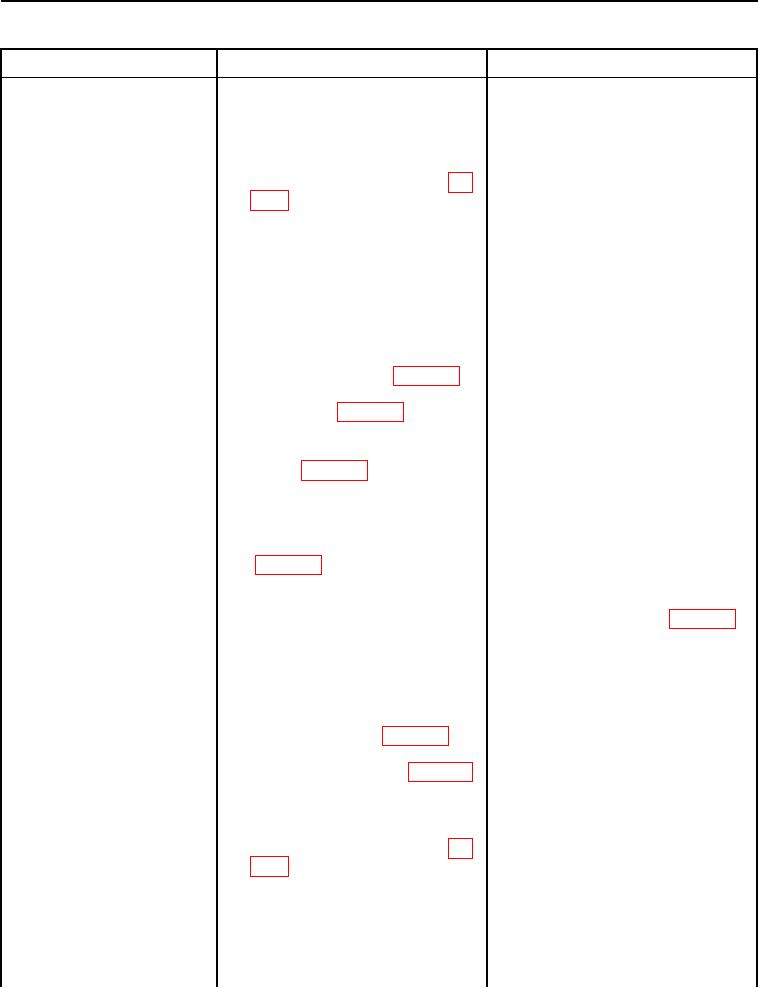
TM 5-2420-231-23-1
0043
Table 1. Display and/or Backup Alarm Does Not Turn On - Continued.
043
MALFUNCTION
TEST OR INSPECTION
CORRECTIVE ACTION
5. Connect batteries (WP 0157) and
Display and/or Backup
turn ignition switch to the on posi-
Alarm Does Not Turn On -
tion (TM 5-2420-231-10).
Continued
6. Using a digital multimeter, mea-
Voltage 10 to 14 Volts - Replace
sure voltage between main chas-
backup alarm (WP 0186).
sis wiring harness connector (WP
Proceed to Test Step 30.
0007, Figure 97) terminals A and B
Voltage Less Than 10 Volts - Turn
(ground). Voltage should be 10 to
ignition switch to the off position (TM 5-
14 volts.
2420-231-10) and disconnect batteries
(WP 0157).
Proceed to Test Step 3.
Test Step 3. Check for Open Ground
to Backup Alarm.
1. Remove instrument panel front
cover (WP 0174).
2. Remove alarm relay (WP 0007,
Figure 76) from front console wir-
ing harness (WP 0007, Figure 75).
3. Connect a jumper wire between
front console wiring harness con-
nector (WP 0007, Figure 75) termi-
nals 30 and 87.
4. Using a digital multimeter, mea-
Resistance 5.0 Ohms or Less -
sure resistance between main
Replace main chassis wiring harness
chassis wiring harness connector
(WP 0154).
(WP 0007, Figure 97) terminal B
Proceed to Test Step 30.
and machine ground. Resistance
Resistance Greater Than 5.0 Ohms -
should be 5.0 ohms or less.
Remove jumper wire from front console
wiring harness connector (WP 0007,
Figure 75) terminals 30 and 87.
Proceed to Test Step 4.
Test Step 4. Check for Open Circuit
in Main Chassis Wiring Harness.
1. Disconnect front console wiring
harness connector (WP 0007, Fig-
ure 5) from front main chassis wir-
ing harness connector (WP 0007,
Figure 6).
2. With an assistant, connect a
jumper wire between main chas-
sis wiring harness connector (WP
0007, Figure 97) terminal B and
machine ground.
0043-4

