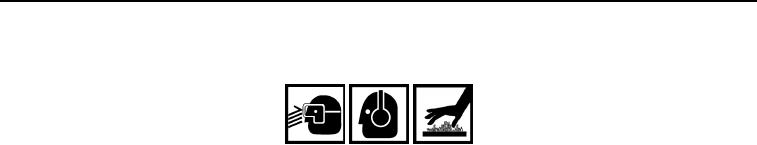
TM 5-3805-298-23-2
0164
HYDRAULIC FAN SPEED CALIBRATION CONTINUED
WARNING
Hydraulic fan will be in operation. Use eye protection, gloves, and hearing protection
during this procedure. Failure to follow this warning may result in injury to personnel.
NOTE
The Cooling Fan Maximum Speed calibration screen displays instructions for calibration.
Follow all on-screen prompts.
The top display area provides all required parameters to perform calibration procedure.
The middle display area provides information about the status of the calibration.
The bottom display area provides conditions to be met for the calibration procedure.
7. Have an assistant fully depress and hold accelerator pedal (TM 5-3805-298-10).
8. Stand about three feet away from fan assembly and point Photo Tac toward reflective tape on fan blade
through fan guard.
9. Monitor and record fan speed on photo tac. Fan speed should be between 1,700 rpm and 1,800 rpm.
NOTE
The single arrow provides small increments, and the double arrow provides large
increments to adjust fan speed.
During adjustment maximum fan speed is exceeded, reduce fan speed to 1,000 rpm and
then increase fan speed to specified maximum fan speed.
The calibration procedure will be stopped for active diagnostic and event codes. Correct
the condition that caused the diagnostic or event code and then perform fan speed
calibration.
10. Use the left arrow buttons (Figure 8, Item 5) or the right arrow buttons (Figure 8, Item 4) to adjust fan speed
between 1,700 rpm and 1,800 rpm.
11. Select the Next button (Figure 8, Item 6) when maximum desired fan speed has been achieved to complete the
maximum fan speed calibration.
a. If maximum fan speed cannot be adjusted, select Next button (Figure 8, Item 6), select Cancel button
(Figure 8, Item 3) release accelerator pedal (TM 5-3805-298-10), select Disconnect icon (Figure 8,
Item 1) turn ignition switch and battery disconnect switch to the OFF position (TM 5-3805-298-10) and
proceed to step 22.
b. If maximum fan speed is adjusted, select the Continue button (Figure 8, Item 2) to proceed to the next
speed calibration.
0164-10

