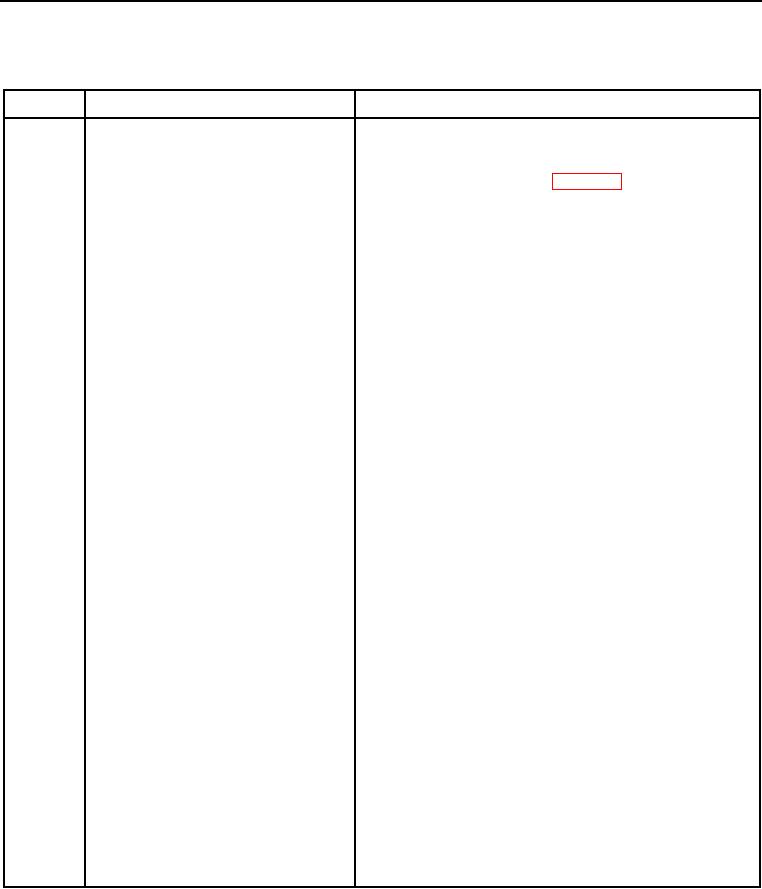
TM 5-2420-231-10
0006
FEL CONTROL LEVER - Continued
Table 1. FEL Control Lever Controls/Indicators - Continued.
KEY
CONTROL/INDICATOR
FUNCTION
NOTE
There are two kickdown switches. Kickdown
switches (KEY 4 below or WP 0008, KEY 3) can be
used to move transmission mode from manual to
automatic and back to manual. With transmission
in neutral position and either kickdown switch
engaged, transmission will go from manual mode to
automatic mode and AU will be displayed on display
screen. When transmission goes from automatic
mode to manual mode, SL will be displayed on
display screen. On startup, transmission will be in
automatic mode. Speed of the BHL has no effect
on selection.
4
Transmission kickdown switch
Momentary rocker switch used to change automatically
(on FEL control lever)
from 2nd gear to 1st gear, when in manual mode, to
increase digging force. Press switch once to downshift
from 2nd gear to 1st gear. Press switch again to shift
back to 2nd gear. If switch has been pressed to downshift
to 1st gear, changing direction from forward to reverse will
shift transmission to 2nd gear reverse. Changing
directions back to forward will shift transmission into 2nd
gear forward.
CAUTION
Before engaging differential lock switch, make sure
neither rear wheel is spinning freely. Failure to
comply may result in damage to differential.
NOTE
Differential lock will release automatically when load
is removed.
5
Differential lock switch
Press and hold switch to engage lock; release switch to
disengage lock.
6
Clutch cutout switch
Push and hold switch to disengage transmission from
drive wheels and allow engine to increase speed and
supply more hydraulic fluid for greater power and faster
control reaction time. The BHL can move freely, so
brakes should be used to stop the BHL. Release switch
to engage transmission to drive wheels and allow engine
to reduce speed and supply less hydraulic fluid.
END OF WORK PACKAGE
0006-7/8 blank

