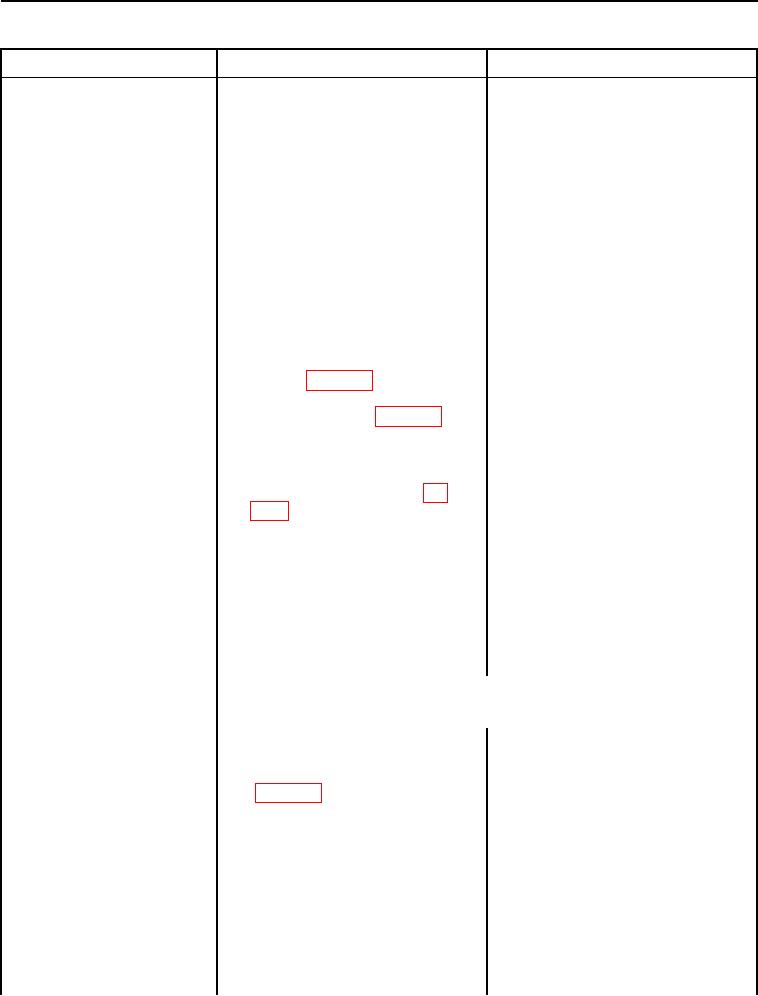
TM 5-2420-231-23-1
0032
Table 1. A/C Compressor Does Not Operate - Continued.
032
MALFUNCTION
TEST OR INSPECTION
CORRECTIVE ACTION
3. Inspect whether the chassis
A/C Compressor Does Not
Chassis Options Wiring Harness to
options wiring harness connector
Operate - Continued
A/C Compressor Connection OK -
(Figure 3, Item 1) is connected to
Proceed to step 4.
the A/C compressor clutch (Figure
A/C Compressor Connection Worn,
3, Item 2) and connection is clean
Corroded, or Loose - Clean
and tight.
connection or replace A/C compressor
(WP 0366).
Proceed to Test Step 9.
Chassis Options Wiring Harness
Connector Worn, Corroded, or
Loose - Clean connection or replace
chassis options wiring harness (WP
0171).
Proceed to Test Step 9.
4. Disconnect chassis options wiring
harness connector (Figure 3,
Item 1) (WP 0007, Figure 153)
from A/C compressor clutch
(Figure 3, Item 2) (WP 0007,
Figure 152).
5. Using a digital multimeter, mea-
Resistance 2.8 to 4.2 Ohms - Proceed
sure resistance between A/C com-
to step 6.
pressor clutch connector (WP
Resistance Greater Than 4.2 Ohms -
0007, Figure 152) terminal A and
A/C compressor clutch is open.
machine ground. Resistance
Replace A/C compressor (WP 0366).
should be 2.8 to 4.2 ohms.
Proceed to Test Step 9.
6. Connect batteries (WP 0157) and
turn ignition switch to the on posi-
tion (TM 5-2420-231-10).
7. Rotate A/C temperature switch
(Figure 4, Item 1) to the coolest
setting.
NOTE
Make sure blower fan switch is on.
8. Using a digital multimeter, mea-
Voltage 10 to 14 Volts - Proceed to
sure voltage between chassis
step 9.
options wiring harness connector
Voltage Less Than 10 Volts - Proceed
(WP 0007, Figure 153) terminal A
to Test Step 3.
and machine ground. Voltage
should be 10 to 14 volts.
9. Turn ignition switch to the off posi-
tion (TM 5-2420-231-10) and dis-
connect batteries (WP 0157).
10. Connect the chassis options wiring
harness connector (Figure 3,
Item 1) to A/C compressor clutch
(Figure 3, Item 2).
0032-4

