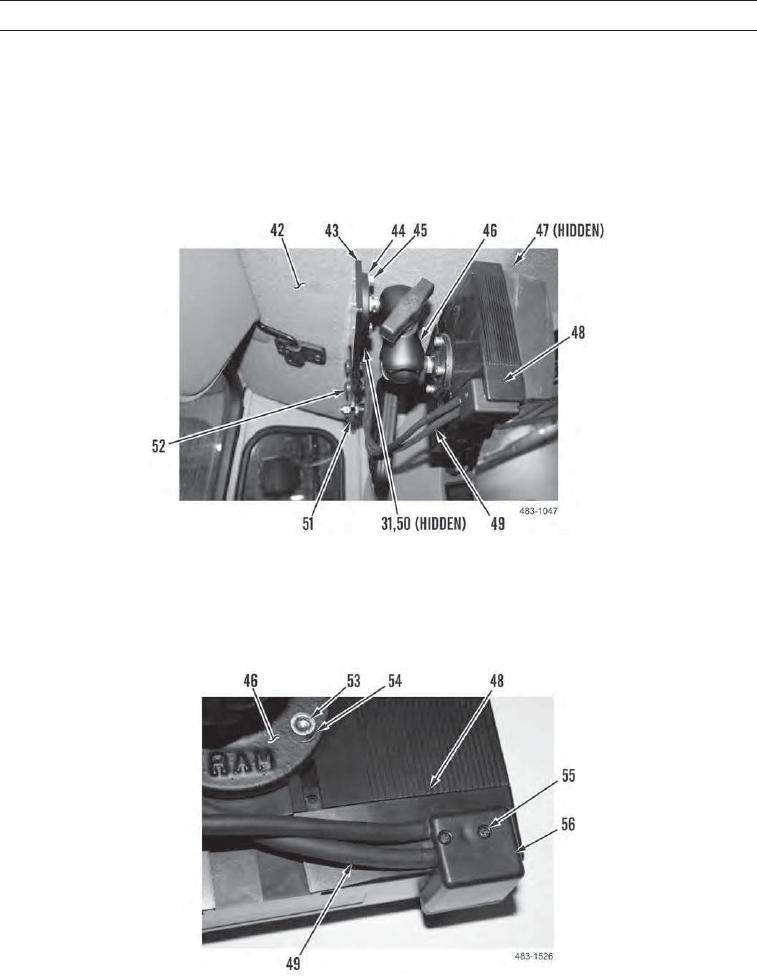
TM 5-3805-291-23-2
REARVIEW CAMERA, CABLE, AND DISPLAY REPLACEMENT - CONTINUED
0050 00
REMOVAL - CONTINUED
24.
Pull down display cable (31) and cab harness (50) from headliner (42) and disconnect from camera display harness (49).
25.
Remove four bolts (45), washers (44), and display (48) with mount (46) from mount bracket (43).
26.
Remove two bolts (52) and mount bracket (43) from support bracket (51).
27.
Remove and discard tiedown straps (47) from camera display cable (31) and remove camera display cable from
machine.
28.
Remove four bolts (53), washers (54) and mount (46) from camera display (48).
29.
Remove two screws (55) and cover (56) from camera display (48).
30.
Disconnect camera display harness (49) from camera display (48).
0050 00-7

