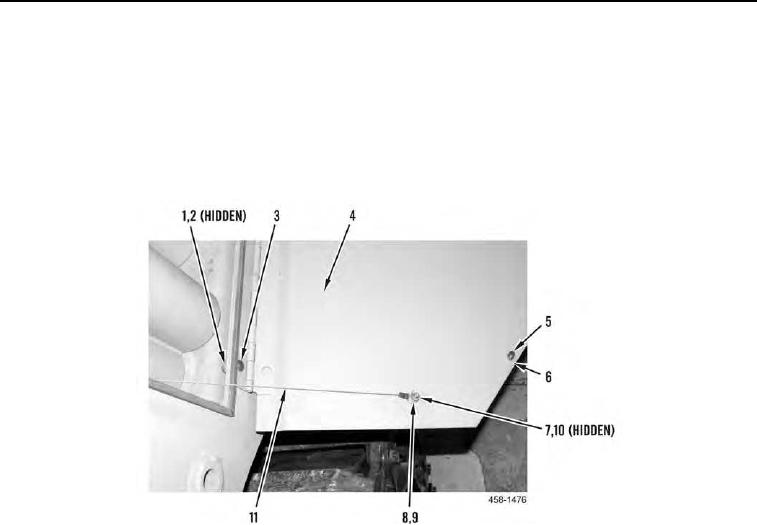
TM 5-3805-292-23
0096
REMOVAL CONTINUED
2. Remove three plastic retaining washers (Figure 2, Item 6), and three screws (Figure 2, Item 5) from battery
compartment cover (Figure 2, Item 4). Discard plastic washers.
3. Remove nut (Figure 2, Item 8), washer (Figure 2, Item 9), retaining cable (Figure 2, Item 11), bolt (Figure 2,
Item 7), and washer (Figure 2, Item 10) from battery compartment cover (Figure 2, Item 4).
4. Remove two inserts (Figure 2, Item 1), washers (Figure 2, Item 2), and bolts (Figure 2, Item 3) from battery
compartment cover (Figure 2, Item 4), and remove battery compartment cover from machine.
Figure 2. Battery Compartment Cover.
0096

