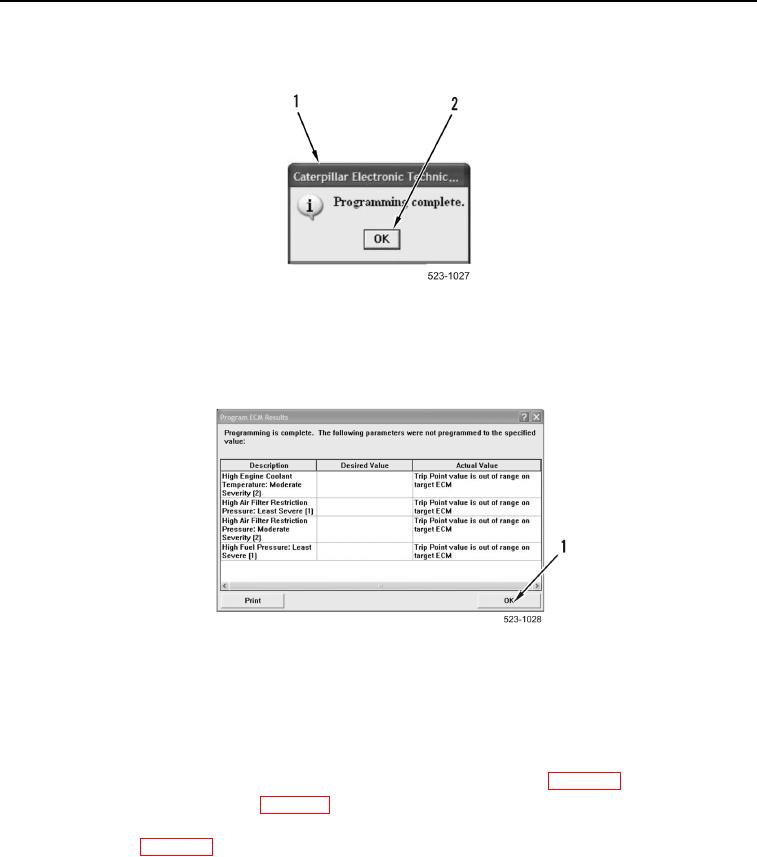
TM 5-3805-298-23-1
0011
COPY CONFIGURATION TO ECM CONTINUED
8. Select OK button (Figure 16, Item 2) when Programming complete dialog box (Figure 16, Item 1) displays.
Figure 16. Programming Complete.
0011
9. The Programming parameter cannot be programmed... Programming ECM results window may appear if there
is a fault. Select OK button (Figure 17, Item 1).
Figure 17. Programming Parameter Message.
0011
10. Turn ignition switch to OFF position (TM 5-3805-293-10) for at least 30 seconds.
11. Start and run engine until operating temperature is reached and verify proper operation of all components
(TM 5-3805-293-10).
12. Programming complete may display again. Press OK button (Figure 16, Item 2).
13. Check for active diagnostic codes by selecting Active Diagnostic Codes button (WP 0008).
14. Programming is complete, close ET (WP 0008), and turn engine start switch to OFF position
(TM 5-3805-293-10).
15. Disconnect MSD (WP 0008).
END OF TASK

