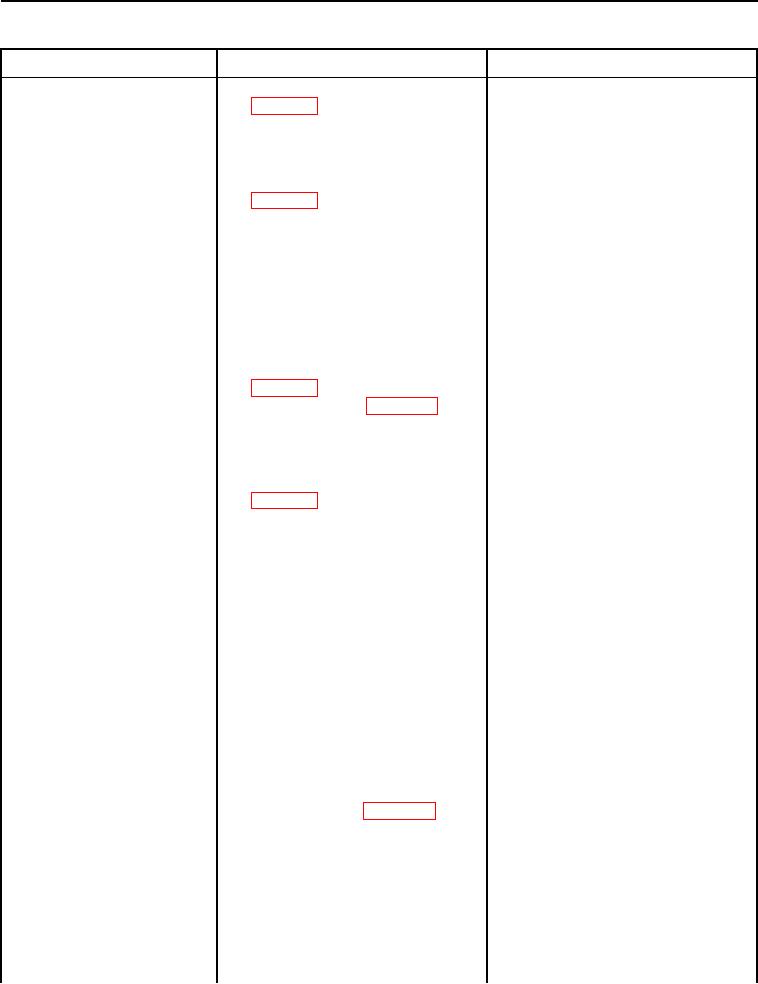
TM 5-3805-298-23-1
0087
Table 1. 291 Demand Fan Solenoid Diagnostic Codes - Continued.
087
CID FMI CODE
TEST OR INSPECTION
CORRECTIVE ACTION
7. Disconnect connector C-C12
291-5 Demand Fan Solenoid
(WP 0012, Figure 26) from
Current Below Normal -
Transmission ECM J1.
Continued
8. Using digital multimeter
Resistance 5.0 Ohms or Less -
(WP 0174), measure resistance
Replace demand fan solenoid
between connector C-C12
(WP 0234).
(WP 0012, Figure 26) terminal 67
Proceed to Test Step 4.
and terminal 54.
Resistance Greater Than 5.0 Ohms -
Proceed to Test Step 3.
Test Step 3. Test Rear Frame Wiring
Harness for High Resistance or
Open.
1. Remove right lower cab access
panels (WP 0347).
2. Disconnect connector M-C1
(WP 0012, Figure 57) from
connector C-C20 (WP 0012,
Figure 56).
3. Using digital multimeter
Resistance 5.0 Ohms or Less -
(WP 0174), measure resistance
Replace lower cab wiring harness
between connector M-C1
(WP 0291).
(WP 0012, Figure 57) terminal 4
Proceed to Test Step 4.
and terminal 10.
Resistance Greater Than 5.0 Ohms -
Replace rear frame wiring harness
(WP 0295).
Proceed to Test Step 4.
Test Step 4. Verify Malfunction Is
Resolved.
1. Ensure all wiring harness
connectors are connected.
2. Install fan (WP 0234).
3. Install transmission ECM cover
(WP 0266).
4. Install right and left lower cab
access panels (WP 0347).
5. Using MSD, check for active
Diagnostic Code 291-5 Demand Fan
diagnostic codes (WP 0008).
Solenoid Current Below Normal
Becomes Inactive - Troubleshooting
complete.
Diagnostic Code 291-5 Demand Fan
Solenoid Current Below Normal
Remains Active - Repeat
troubleshooting from the beginning.
0087-5

