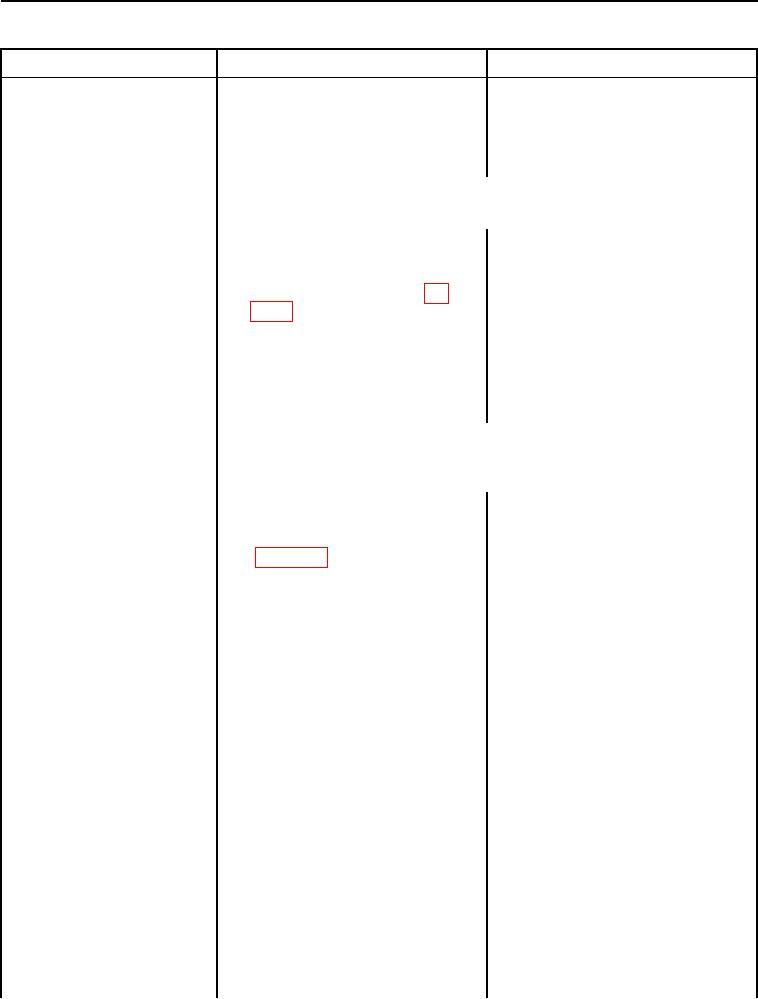
TM 5-2420-231-23-1
0052
Table 1. Transmission Does Not Shift into Reverse - Continued.
052
MALFUNCTION
TEST OR INSPECTION
CORRECTIVE ACTION
3. Apply parking brake (TM 5-2420-
Transmission Does Not Shift
231-10).
into Reverse - Continued
4. Press and hold the M button (Fig-
ure 4, Item 3) while starting
machine (TM 5-2420-231-10).
NOTE
Machine will make noise and surge during output test mode.
5. Continue pressing the M button
(Figure 4, Item 3) until output test
mode ("ot") is on the front display
screen (Figure 4, Item 2) (WP
6. Apply and hold brake pedal (Fig-
ure 4, Item 4) (TM 5-2420-231-10).
7. Place powershift lever (Figure 4,
Item 1) in second gear reverse
(TM 5-2420-231-10).
NOTE
More outputs may display than listed below. They are not part of Test
Step and should be ignored.
8. Monitor and record front display
Front Display Screen Indicates
screen (Figure 4, Item 2) for out-
Output 2 Shorted or Open - Proceed
puts 2, 3, 4, 8, and analog outputs
to step 9.
(WP 0006). Each output will dis-
Front Display Screen Indicates
play G for a good circuit, S for a
Output 2, Output 8, and Analog
short to ground circuit, or O for an
Output 00 Shorted or Open - Shift to
open/short to voltage circuit.
first gear neutral. Press M button until
front display indicates neutral (nA).
Proceed to Test Step 5.
Front Display Screen Indicates
Output 2 and Output 4 Shorted or
Open - Shift to first gear neutral. Press
M button until front display indicates
neutral (nA).
Proceed to Test Step 7.
Front Display Screen Indicates
Output 4, Output 8, and Analog
Output 00 Shorted or Open - Shift to
first gear neutral. Press M button until
front display indicates neutral (nA).
Proceed to Test Step 13.
9. Place powershift lever (Figure 4,
Item 1) in first gear reverse (TM 5-
2420-231-10).
0052-8

