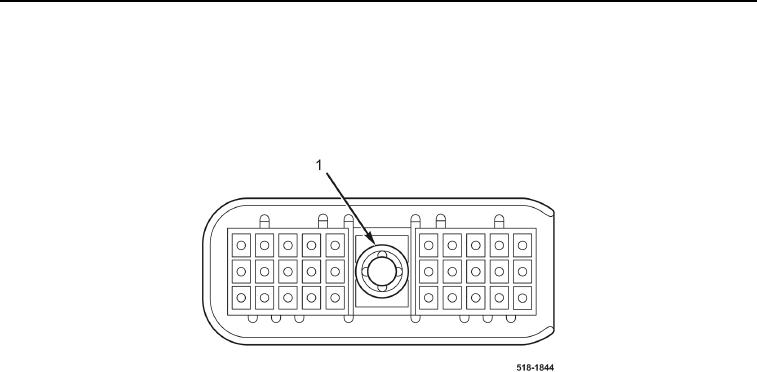
TM 5-2420-231-23-3
0370
DISCONNECTING AND CONNECTING WIRING HARNESS CONNECTORS CONTINUED
Threaded Fastener Connector
000370
1. To disconnect connector, loosen fastener (Figure 10, Item 1).
2. To connect connector, push connector ends together and tighten fastener (Figure 10, Item 1)
Figure 10. Threaded Fastener Connector.
0370
END OF TASK
BATTERY AND BATTERY CABLE INSPECTION
0370
1. Perform battery cleaning, testing, and inspection IAW TM 9-6140-200-13.
2. Perform battery cable cleaning and inspection IAW TM 9-6140-200-13.
END OF TASK
WIRING HARNESS AND WIRING HARNESS CONNECTORS INSPECTION
0370
Many troubleshooting procedures will instruct you to test at a specific wiring harness connector. Simply
disconnecting and connecting wiring harness connectors can temporarily solve a problem at times. If this occurs,
the likely causes are loose, bent, or corroded terminals, improperly crimped terminals, or improper routing of wiring
harnesses that cause excess tension on the wiring harness or connectors.
Before disconnecting any wiring harness connectors, monitor and record any active diagnostic codes.
1. Inspect the wiring harness for the following:
Excess tension
Cracked insulation
Broken or burned wires
Chaffing or abrasion on machine
2. Disconnect suspected wiring harness connector and inspect connector body for the following:
Moisture
Cracks
Warping
Damage
Improperly mated connectors

