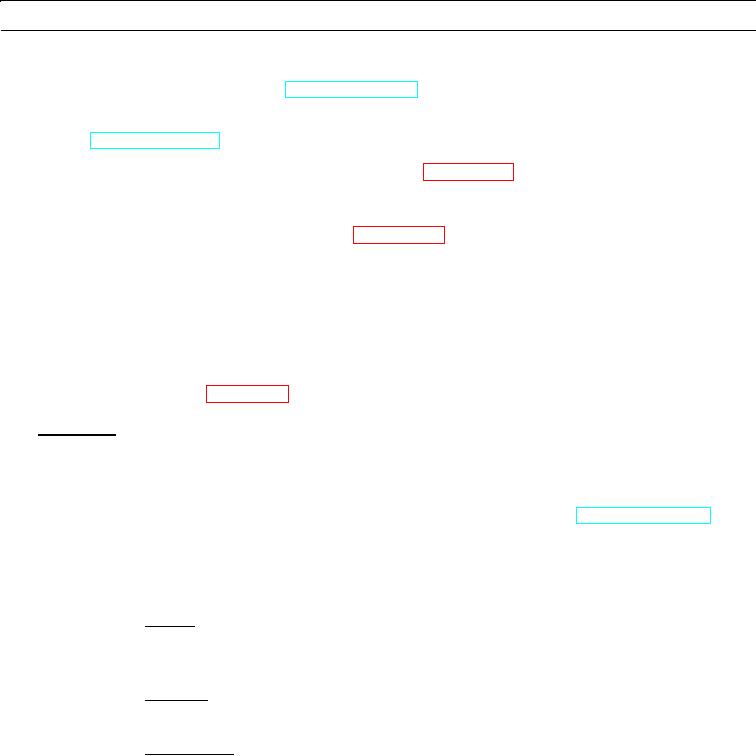
TM 5-3805-290-23-1
HOW TO USE ON-BOARD DIAGNOSTICS - CONTINUED
0005 00
DISPLAYING FAULT CODES ON INSTRUMENT PANEL
0005 00
1.
Place engine start switch in OFF position (TM 5-3805-290-10).
2.
Cycle engine start switch three times within 10 seconds to enter service mode. Then, leave engine start switch in ON
position (TM 5-3805-290-10).
3.
Record all active diagnostic codes displayed on instrument panel (WP 0007 00).
4.
Turn engine start switch to OFF position for five seconds to exit service mode.
5.
Connect ET to MSD to view logged diagnostic codes (WP 0006 00).
6.
Select Logged Diagnostic Codes from the Diagnostics menu in ET and press the print button.
0005 00
DIAGNOSTIC CODES
N OT E
For a complete list of diagnostic codes and how to find their diagnostic procedures, refer to the Trouble-
1.
Fault Codes.
a.
Active Diagnostic Codes. An active diagnostic fault code represents a problem with the electronic control system.
Correct these problems as soon as possible.
(1)
Before performing a procedure, always check all fuses and circuit breakers (TM 5-3805-290-10). Repair
the cause of any tripped circuit breaker.
(2)
A screen is provided in ET for displaying active diagnostic codes. Active diagnostic codes include a CID,
an FMI, and a text description of the problem.
(a) Purpose. The Active Diagnostic Codes function provides information to warn the machine operator of
a potential problem and indicates to the service technician the nature of the problem. Codes diagnosed
in this screen are active (occurring as you view them).
(b) Accessing. To run the Active Diagnostic Codes function, select Active Diagnostic Codes from the
Diagnostics menu.
(c) Screen Layout. ET displays up to four status flag indicators across the top of the screen. These flags
are used to notify you of currently active conditions, such as low oil pressure, engine overspeed, etc.
When a warning condition exists, it is described in the appropriate flag indicator area. The name of the
active ECM is displayed above the flags. The Active Diagnostic Codes display area has two columns,
Code and Description. The numbers that appear in the code column are used to identify the diagnostic
codes. The Description column describes the problem that is occurring.
The list of codes is grouped according to the ECM from which they were retrieved. The ECM names
appear as subtitles in the list. If there is more that one ECM connected, the subtitles are arranged
alphabetically. When the Include All ECMs check box is checked, active codes from all available
ECMs are retrieved and displayed. When there is a single ECM on the data link, this check box is dis-
abled.

