TM 5-3805-292-23
0015
INSTALLATION CONTINUED
Fan Installation
00015
Install spacer (Figure 3, Item 24), fan (Figure 3, Item 23), four washers (Figure 3, Item 22), and bolts (Figure 3,
Item, 21) on machine.
END OF TASK
Fan Shroud Installation
00015
1. Loosely install fan shroud (Figure 3, Item 13), four washers (Figure 3, Item 19), bolts (Figure 3, Item 20), wash-
ers (Figure 3, Item 17), three clamps (Figure 3, Item 18), and four nuts (Figure 3, Item 16) on machine.
C AU T I O N
Improper fan shroud adjustment may cause damage to equipment.
N OT E
8 mm minimum clearance is required between fan tip and shroud edge.
2. Adjust fan shroud to provide equal clearance to all fan blades.
3. Tighten bolts (WP 0174).
4. Install seal (Figure 3, Item 15) and two seals (Figure 3, Item 14) on fan shroud (Figure 3, Item 13).
5. Position check tube (Figure 3, Item 9), bracket (Figure 3, Item 8), and dipstick (Figure 3, Item 10) on shroud
(Figure 3, Item 13) and install two washers (Figure 3, Item 12) and bolts (Figure 3, Item 11).
END OF TASK
Fan Guard Installation
00015
1. Install fan guard (Figure 3, Item 4), two washers (Figure 3, Item 3), new lockwashers (Figure 3, Item 2), and
bolts (Figure 3, Item 1) on machine.
2. Install washer (Figure 3, Item 7), new lockwasher (Figure 3, Item 6), and bolt (Figure 3, Item 5) on fan guard
(Figure 3, Item 4).
0015-6

