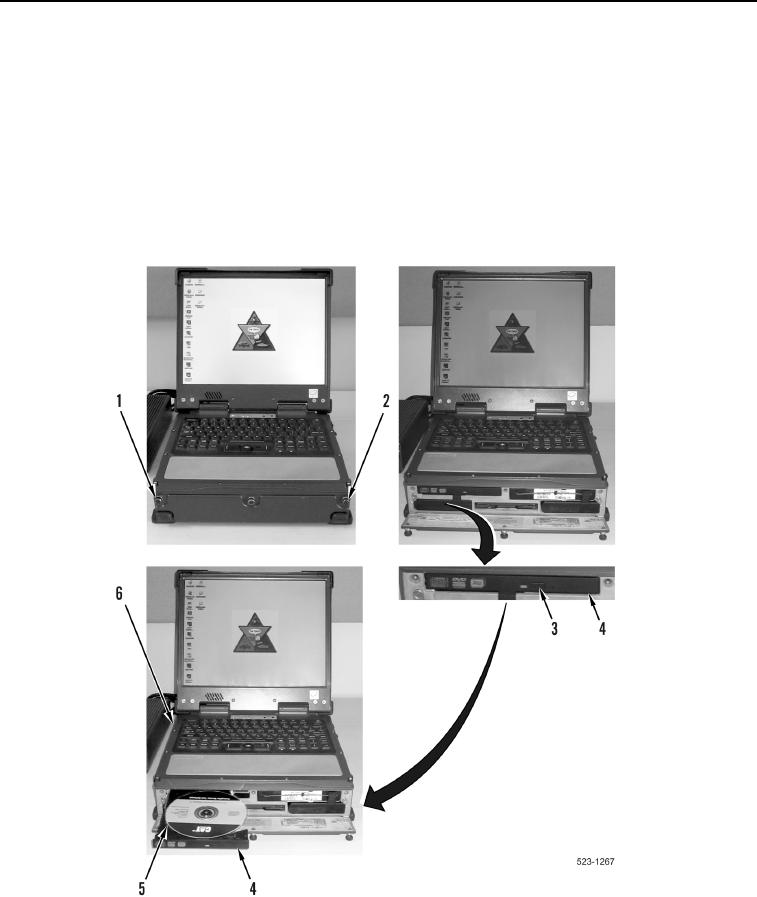
TM 5-3805-298-23-1
0010
CAT COMMUNICATION ADAPTER SOFTWARE INSTALLATION CONTINUED
11. Read and follow on-screen prompts to load communication adapter software.
12. Depress DVD/CD ROM eject button (Figure 7, Item 3) to open DVD/CD ROM disk drive (Figure 7, Item 4).
13. Remove Cat Communication Adapter 3 CD (Figure 7, Item 5) from DVD/CD ROM disk drive (Figure 7, Item 4)
and gently close the DVD/CD ROM disk drive.
a. If Cat Communication Adapter 3 software installation is complete, install Electronic Technician (ET)
software, as described in Electronic Technician (ET) Software Installation in this work package.
b. If no other software is to be installed, close peripheral bay access door (Figure 7, Item 1) and install three
fasteners (Figure 7, Item 2) to MSD (Figure 7, Item 6).
Figure 7. DVD/CD ROM Disk Drive.
0010
END OF TASK

