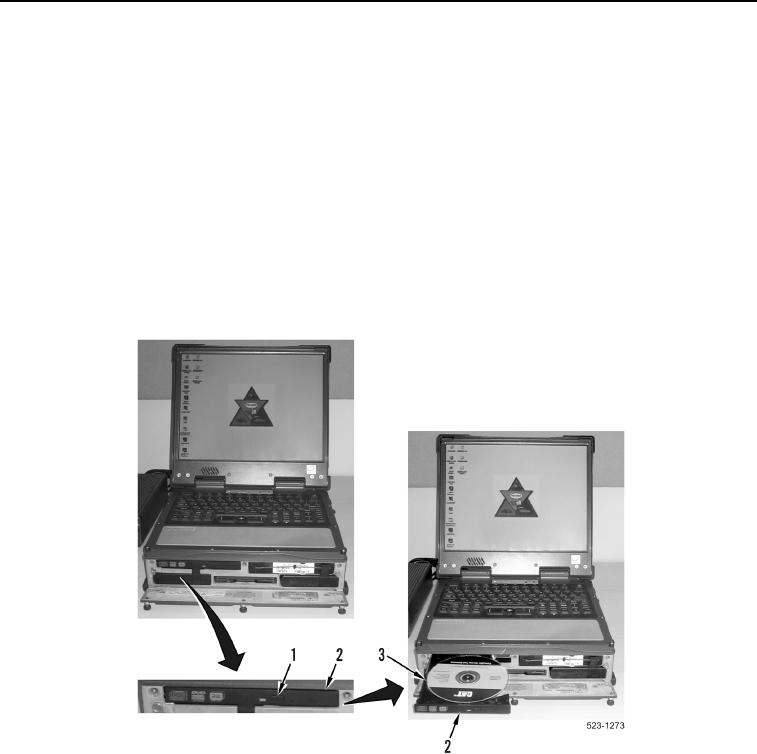
TM 5-3805-298-23-1
0010
ELECTRONIC TECHNICIAN (ET) SOFTWARE INSTALLATION
00010
NOTE
Check the following website for the latest Caterpillar Electronic Technician (ET) Software:
https://akoapps.amrdec.army.mil/tacom/.
1. Ensure Cat communication adapter software is installed before proceeding.
a. If Cat communication adapter software is installed, proceed to step 2.
b. If Cat communication adapter software not installed, proceed to Cat Communication Adapter Software
installation in this work package.
2. Depress DVD/CD ROM eject button (Figure 8, Item 1) to open DVD/CD ROM disk drive (Figure 8, Item 2).
3. Insert Cat Electronic Technician (ET) CD (Figure 8, Item 3) in DVD/CD ROM disk drive (Figure 8, Item 2) and
gently close DVD/CD ROM disk drive.
Figure 8. DVD/CD ROM Disk Drive.
0010

