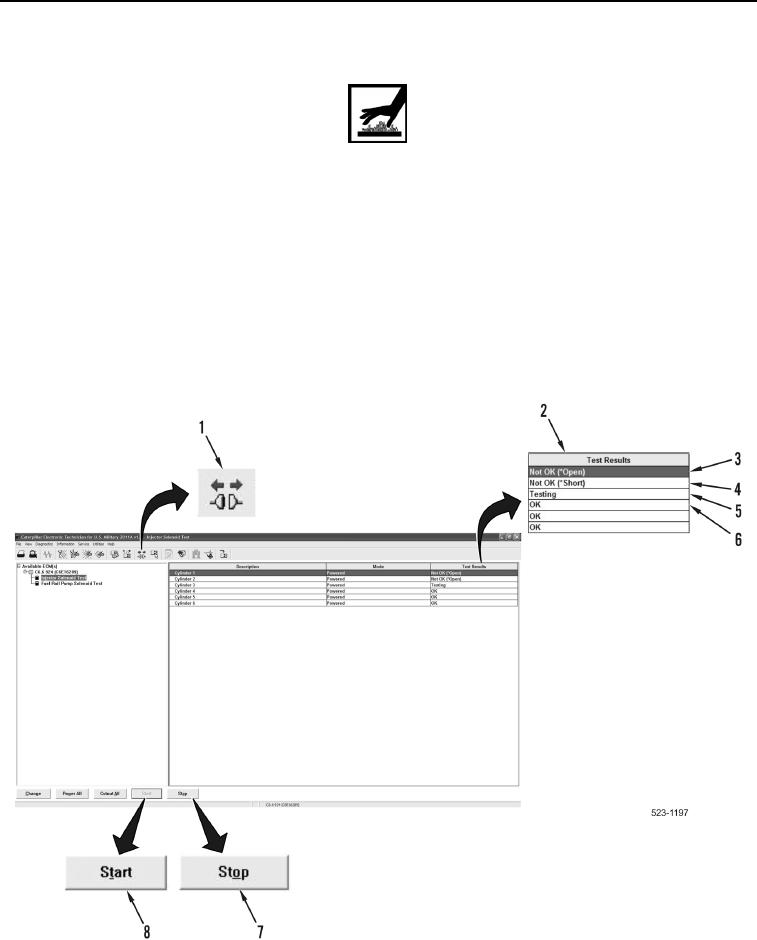
TM 5-3805-298-23-2
0163
INJECTOR SOLENOID TEST CONTINUED
WARNING
The fuel injector solenoid test will activate the injector for each cylinder until the Stop
button (Figure 6, Item 7) is selected. The Test Results column (Figure 6, Item 2) will
display "OK" (Figure 6, Item 6) for each injector before testing, and when the injector
solenoid test does not find a fault. The Test Results column (Figure 6, Item 2) will display
"Testing" (Figure 6, Item 5) while the injector is being tested. After each injector is tested
the Test Results column (Figure 6, Item 2) will display "OK" (Figure 6, Item 6) "Not OK
(*Open)" (Figure 6, Item 3) or "Not OK (*Short)" (Figure 6, Item 4).
3. Select the Start button (Figure 6, Item 8) to activate the injector solenoid test. Monitor and record the Test
Results column (Figure 6, Item 2) for each injector. Allow the test to run at least three times for each injector,
then select the Stop button (Figure 6, Item 7).
4. Select the Disconnect icon (Figure 6, Item 1), and return to troubleshooting.
5. Turn ignition switch and battery disconnect switch to OFF position (TM 5-3805-298-10).
Figure 6. Injector Solenoid Test Results.
0163
END OF TASK

