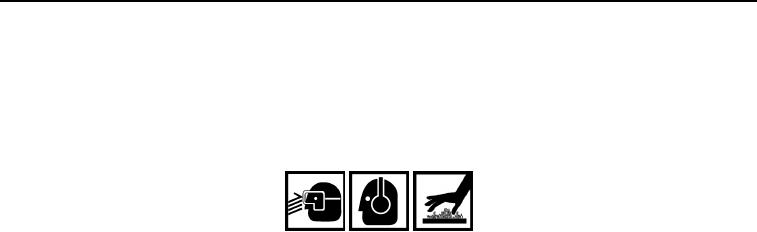
TM 5-3805-298-23-2
0164
HYDRAULIC FAN SPEED TEST CONTINUED
6. Select Status icon (Figure 2, Item 1), Hydraulics - Basic parameter list (Figure 2, Item 4), monitor and record
Hydraulic Oil Temperature parameter (Figure 2, Item 3).
7. Start and run the engine (TM 5-3805-298-10) until Hydraulic Oil Temperature parameter (Figure 2, Item 3)
reaches at least 145F.
WARNING
Hydraulic fan will be in operation. Use eye protection, gloves, and hearing protection
during this procedure. Failure to follow this warning may result in injury to personnel.
8. Have an assistant fully depress and hold accelerator pedal (TM 5-3805-298-10).
9. Stand about three feet from fan assembly and point Photo Tac toward reflective tape on fan blade through fan
guard.
10. Monitor and record fan speed on Photo Tac; fan speed should be between 650 rpm and 1,750 rpm.
a. If fan speed is between 650 rpm and 1,750 rpm, release accelerator pedal (TM 5-3805-298-10), select the
Disconnect icon (Figure 2, Item 2), and return to troubleshooting.
b. If fan speed is between 650 rpm and 1,750 rpm, and machine symptom remains too warm, release
accelerator pedal (TM 5-3805-298-10), and perform Hydraulic Fan Speed Calibration (in this work
package).
c. If fan speed is less than 650 rpm, release accelerator pedal (TM 5-3805-298-10) and perform Hydraulic
Fan Speed Calibration (in this work package).
d. If fan speed is greater than 1,750 rpm, release accelerator pedal (TM 5-3805-298-10) and perform
Hydraulic Fan Speed Calibration (in this work package).
0164-4

