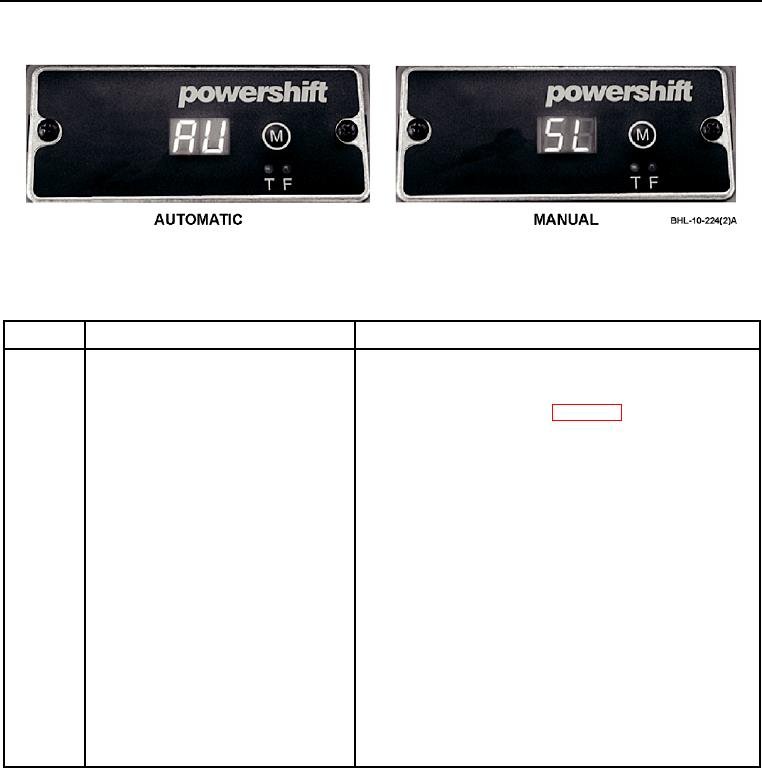
TM 5-2420-231-10
0008
TRANSMISSION - Continued
Figure 1. Transmission Controls/Indicators (Sheet 2 of 2).
Table 1. Transmission Controls/Indicators - Continued.
KEY
CONTROL/INDICATOR
FUNCTION
NOTE
There are two kickdown switches. Kickdown
switches (KEY 3 below or WP 0006, KEY 4) can be
used to move transmission mode from manual to
automatic and back to manual. With transmission
in neutral position and either kickdown switch
engaged, transmission will go from manual mode to
automatic mode and AU will be displayed on display
screen. When transmission goes from automatic
mode to manual mode, SL will be displayed on
display screen. On startup, transmission will be in
automatic mode. Speed of the BHL has no effect
on selection.
3
Transmission kickdown switch (on
Pushbutton switch used, when in manual mode, to change
gear selection control lever)
automatically from 2nd gear to 1st gear to increase
digging force. Press button once to downshift from 2nd
gear to 1st gear. Press button again to shift back to 2nd
gear. If button has been pressed to downshift to 1st gear,
changing direction from forward to reverse will shift
transmission to 2nd gear reverse. Changing directions
from reverse to forward will shift transmission into 2nd
gear forward.
0008-3

