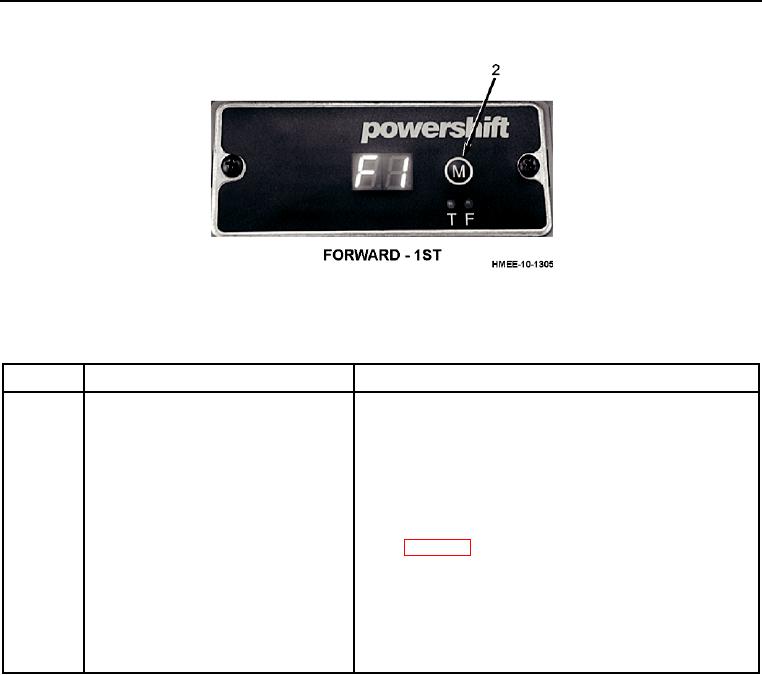
TM 5-2420-231-10
0008
DISPLAY SCREEN - Continued
Figure 2. Display Screen Controls/Indicators (Sheet 3 of 4).
Table 2. Display Screen Controls/Indicators - Continued.
KEY
CONTROL/INDICATOR
FUNCTION
Manual transmission mode
Manual transmission mode operates as follows:
a. Press and release mode selection button M (KEY 2
above) until display screen displays SL (shift lever).
or
Shift direction control lever to N (neutral) position
and press kickdown switch (Table 1, KEY 3 or
WP 0006, KEY 4).
b. Left side of display screen displays n.
c.
Left side of display screen displays direction control
lever position (F, N, R); right side of display screen
displays gear selection control lever position (1, 2,
3, 4).
0008-6

