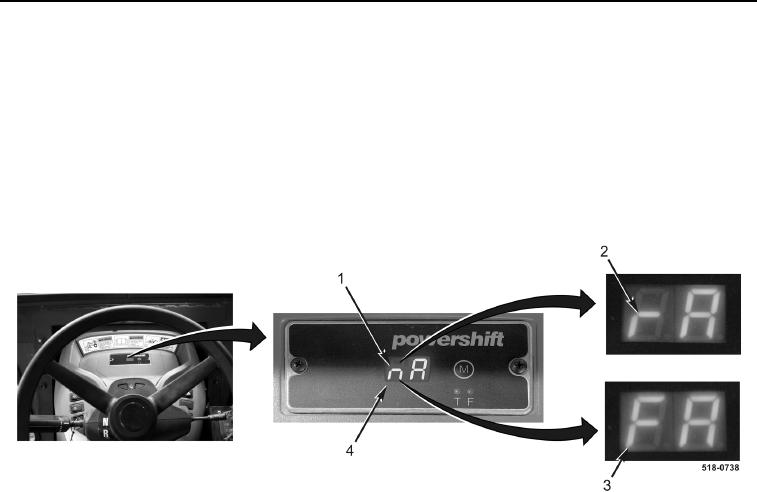
TM 5-2420-231-23-1
0006
USING THE FRONT DISPLAY PANEL CONTINUED
Under normal conditions, the T-lamp will remain off. A flashing T-lamp indicates a test failure and "Sd" (shut down)
may be displayed indicating to the operator to move the machine to a safe location and shut down the machine
immediately.
After the transmission controller has performed a self-test, the left side of the display will always indicate "n"
(Figure 2, Item 1), regardless of the current position of the direction control lever. Position the direction control lever
to forward (TM 5-2420-231-10), and "F" (Figure 2, Item 3) will appear on the display screen (Figure 2, Item 4).
Position the direction control lever to neutral (TM 5-2420-231-10), and "n" (Figure 2, Item 1) will appear on the
display screen. Position the direction control lever to reverse (TM 5-2420-231-10), and "r" (Figure 2, Item 2) will
appear on the display screen.
Figure 2. Front Display Panel: Normal.
0006
If an electrical circuit fault is detected by the transmission controller, the T-lamp will flash on the display panel.
Press and hold the mode button for at least two seconds. A diagnostic fault will appear on the display screen that
will identify the most serious problem which has been detected.
If the transmission controller has an internal fault, it will automatically switch itself to the safety mode. All gear
changes are then unmodulated; only first and second gears are available. A flashing T-lamp indicates a test failure,
and "Sd" (shut down) will be illuminated on the display screen indicating to the operator to move the machine to a
safe location and shut down the machine immediately.
At each ignition on, the transmission controller will always return to automatic shift. To change to manual shift,
press and release the mode button until "SL" appears on the display screen. After releasing the mode button, the
left side of the display screen will indicate the position of the direction control lever, and the right side of the display
screen will indicate gear selection control lever positions 1 through 4.
The transmission control module has seven different test modes. To enter the test mode, press the mode button
while turning on the machine. The T-lamp will be illuminated while in test mode. The following modes are available
for analyzing data. Press the mode button to select the following modes:
Turbine speed monitoring
Battery voltage monitoring
Input test
Output test
Transmission temperature monitoring
Analog output 0 monitoring
Analog output 1 monitoring

