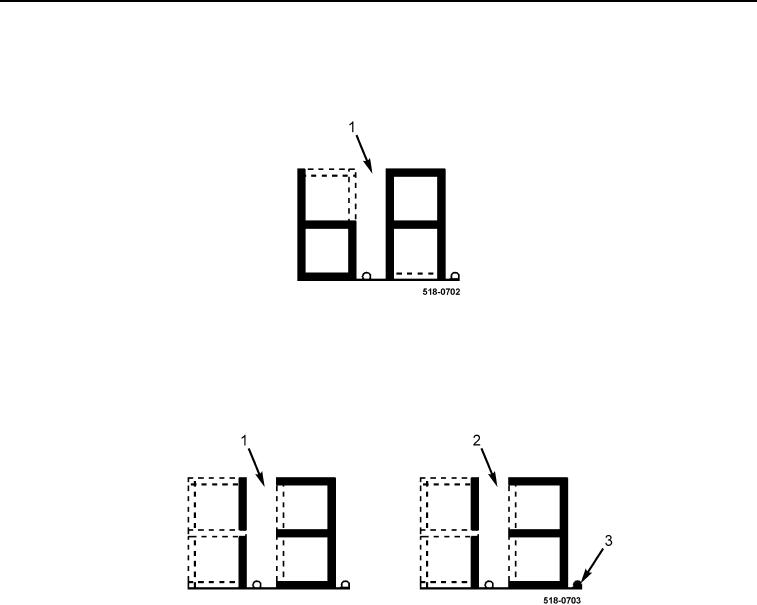
TM 5-2420-231-23-1
0006
USING THE FRONT DISPLAY PANEL CONTINUED
Battery Voltage Monitor
0006
When the Battery Voltage Monitor test mode is selected, the display screen will illuminate "bA" (Figure 5, Item 1).
Figure 5. Battery Voltage Monitor.
0006
Upon releasing the mode button, the current battery voltage will be displayed. Voltages less than 0.5 V will be
displayed as a whole number (Figure 6, Item 1). Voltages greater than 0.5 V will be displayed as a whole number
(Figure 6, Item 2) followed by a dot (Figure 6, Item 3).
Figure 6. Battery Voltage Display.
0006

