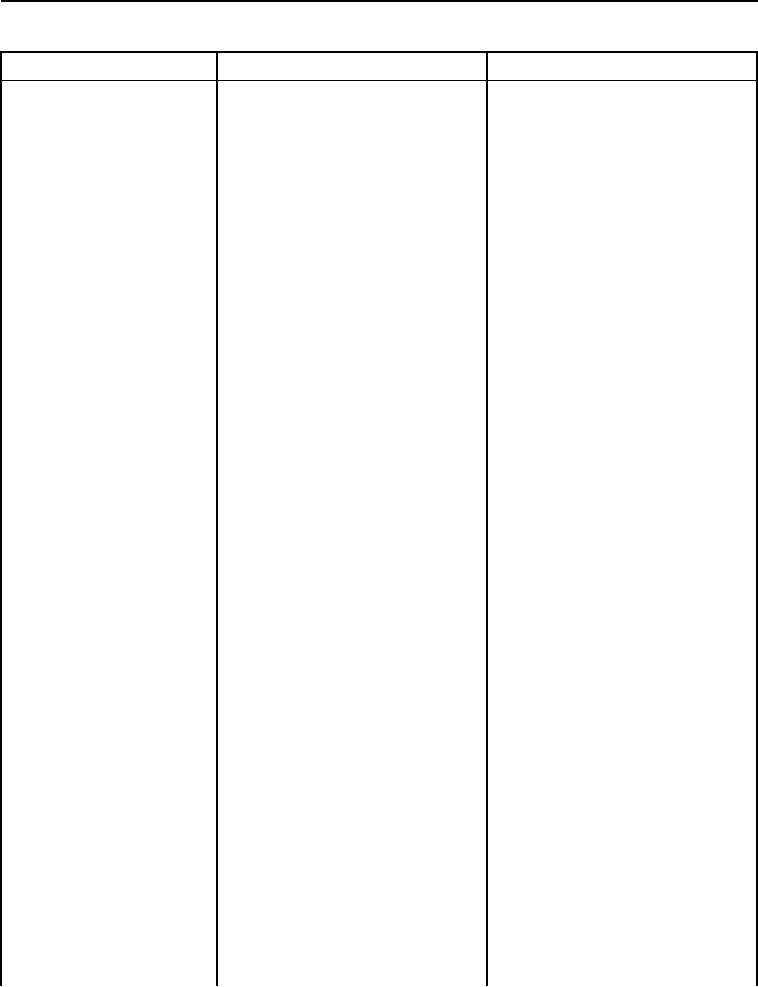
TM 5-2420-231-23-1
0008
Table 1. Batteries Do Not Maintain Charge.
0008
MALFUNCTION
TEST OR INSPECTION
CORRECTIVE ACTION
Batteries Do Not Maintain
Test Step 1. Verify That All Electrical
Charge
Components Are Turned Off.
Check that no electrical components
Electrical Components Are Not On -
Proceed to Test Step 2.
have been left on (TM 5-2420-231-10).
Electrical Components Are On - Turn
Electrical components that are left on
will drain the battery.
off all electrical components (TM 5-
2420-231-10).
Connect battery cables.
Proceed to Test Step 6.
Test Step 2. Test Battery.
Using a battery analyzer, select 750
Battery Analyzer Displays GOOD
CCA, and perform battery test on each
BATTERY - Proceed to Test Step 3.
battery (TM 9-6140-200-13).
Battery Analyzer Displays GOOD
RECHARGE - Charge batteries (TM 9-
6140-200-13).
Install batteries (WP 0157).
Proceed to Test Step 6.
Battery Analyzer Displays CHARGE
& RETEST - Charge and test batteries
(TM 9-6140-200-13).
If battery analyzer displays CHARGE &
RETEST again, replace battery
(WP 0157).
Proceed to Test Step 6.
If battery analyzer displays OK, install
batteries in machine (WP 0157).
Proceed to Test Step 6.
Battery Analyzer Displays REPLACE
BATTERY - Replace battery (WP
0157).
Proceed to Test Step 6.
Test Step 3. Inspect Battery Cables.
Inspect negative battery cable
Battery Cable Connections Are OK -
(Figure 1, Item 1) and connection
Proceed to Test Step 4.
(Figure 1, Item 2) and positive battery
Battery Cable Connections Are
cables (Figure 1, Item 3) and
Loose or Dirty - Clean and tighten all
connections (Figure 1, Item 4) for
connections as required (WP 0158).
fraying, corrosion, loose connections,
Proceed to Test Step 6.
or damage.
Battery Cable Connections Are
Frayed or Damaged - Replace battery
cables (WP 0153).
Proceed to Test Step 6.

