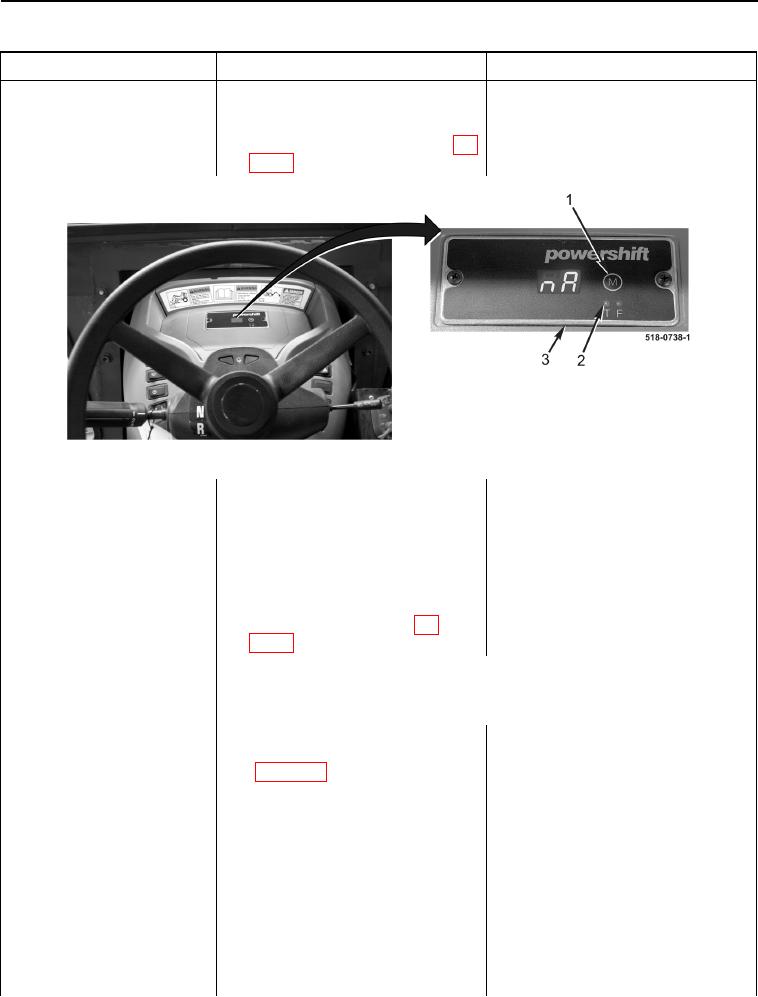
TM 5-2420-231-23-1
0057
Table 1. Transmission Has Uncommanded Upshift - Continued.
057
MALFUNCTION
TEST OR INSPECTION
CORRECTIVE ACTION
4. Press and hold the M button (Fig-
Transmission Has
Front Display Panel Illuminates "oU
ure 2, Item 1) for at least 2 sec-
Sc" - Proceed to step 5.
Uncommanded Upshift -
onds, and check the transmission
Continued
Front Display Panel Illuminates "oU
controller for diagnostic faults (WP
Er" - Proceed to Test Step 4.
Figure 2. Front Display Panel.
0057
5. Turn ignition switch to the off posi-
tion (TM 5-2420-231-10).
6. Press and hold the M button while
turning ignition switch to the on
position (TM 5-2420-231-10).
7. Continue pressing the M button
until output test mode ("ot") is on
the front display screen (WP
NOTE
More outputs may display than listed below. They are not part of Test
Step and should be ignored.
8. Monitor and record front display
Front Display Screen Indicates
screen for output 3 and output 4
Output 3 or Output 4 Shorted -
(WP 0006). Each output will dis-
Proceed to Test Step 3.
play G for good circuit, S for short
Front Display Screen Indicates
to ground circuit, or O for an open/
Output 3 or Output 4 Open - Proceed
short to voltage circuit.
to Test Step 4.
Test Step 3. Test 2nd/1st Solenoid,
Solenoid Control, Low/High
Solenoid, and Solenoid Control for a
Short to Ground.
1. Turn ignition switch to the off posi-
tion (TM 5-2420-231-10) and dis-
connect batteries (WP 0157).

