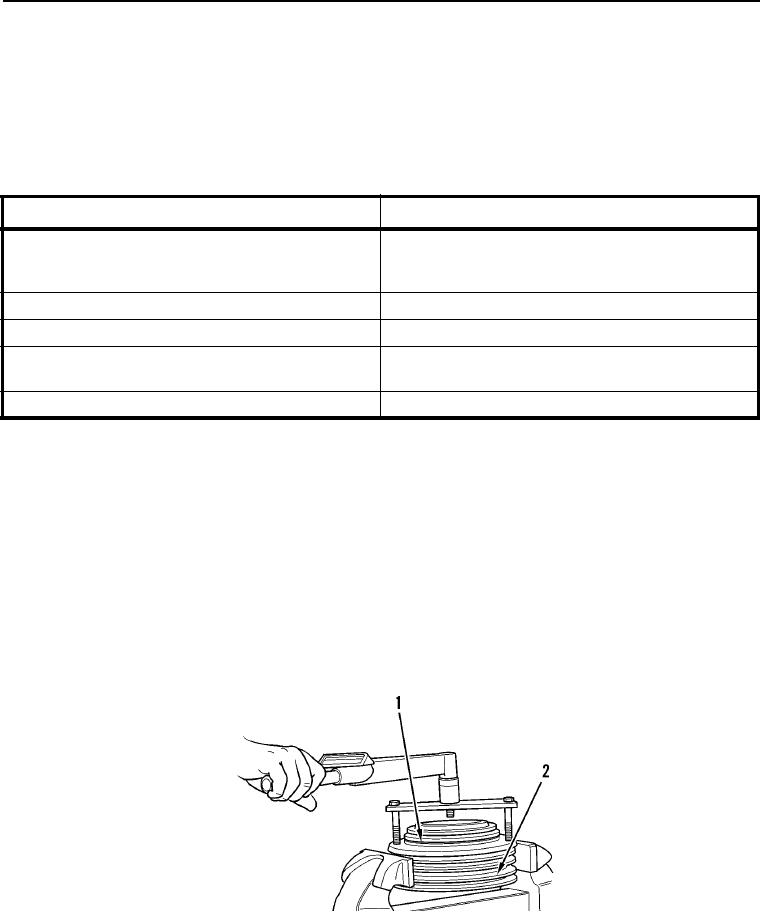
TM 5-3805-255-14
0101
DIAGNOSIS
000101
Service Diagnosis
000101
1. Refer to Table 1 and replace proper item(s) that correspond with problem encountered on engine.
2. Check fan blades for looseness and bends; repair or replace if necessary.
3. If drive gear is reason for replacement of housing assembly, also check fan idler.
Table 1. Service Diagnosis.
PROBLEM
REPLACE
Engine overheating due to fan slipping continuously.
Check fore and aft play in fan, excessive radial
movement, and knocking gear for damaged teeth.
Repair if necessary.
Improper torque of fan mounting assembly.
Fan mounting assembly.
Rubber member separation of fan mounting assembly.
Housing assembly.
Shaft wobble. Fan mounting assembly not turning.
Oil leakage.
Complete drive assembly.
Fan wobbling.
Fan mounting assembly. Fan spacer.
Checking Fan Clutch Slip Torque When Removed from Engine
000101
NOTE
Torque should be 160 to 300 lb-ft (215 to 406 Nm). If clutch torque is not within
specification, replace or rebuild fan mounting assembly.
1. Support fan mounting assembly (Figure 2, Item 1) by clamping pulley (Figure 2, Item 2) in a vise. Use soft,
protective vise jaws, being careful not to damage pulley.
2. Bolt torque adapter to fan mounting assembly (Figure 2, Item 1).
3. Use a torque wrench on center 3/4 in. bolt of torque adapter to check torque required to slip fan clutch in fan
mounting assembly (Figure 2, Item 1).
Figure 2. Checking Clutch Slip Torque.
0101
END OF TASK
0101-3

