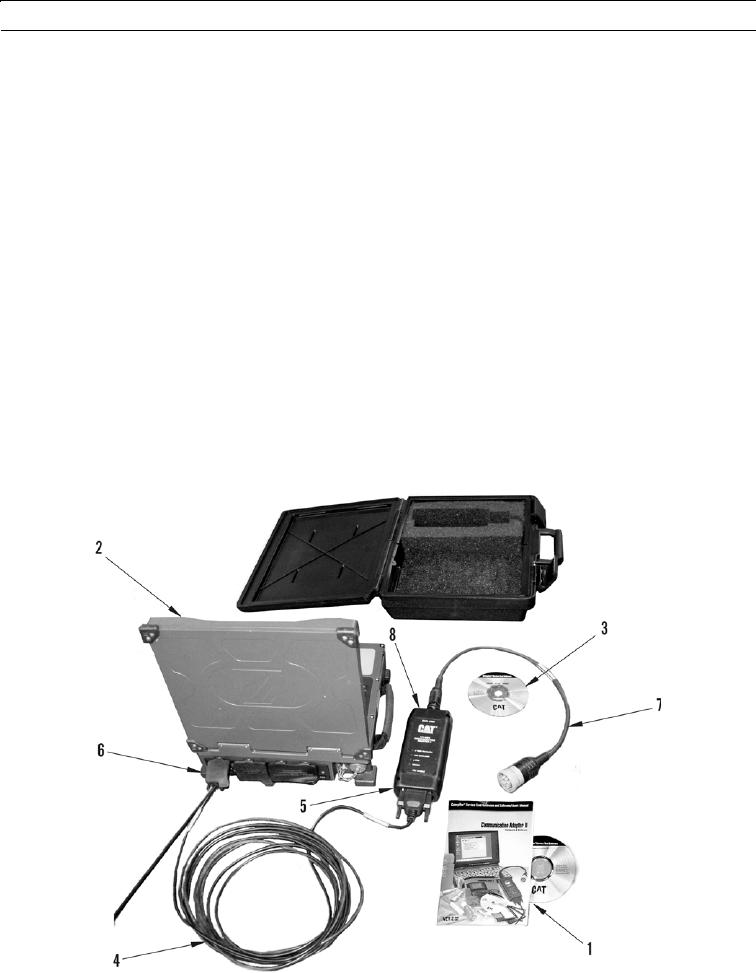
TM 5-3805-290-23-1
HOW TO USE MSD WITH ET - CONTINUED
0006 00
SOFTWARE INSTALLATION AND CONNECTING MSD
N OT E
For first-time users, review MSD operator's training which is already installed on MSD.
If this is the first use of ET, perform steps 1 thru 3 as necessary.
1.
Install communication adapter driver software (1) on MSD (2).
2.
Install ET software (3) (Caterpillar ET Military Version) on MSD (2).
N OT E
The tutorial is general in nature and may not reflect the configuration of your machine.
3.
Review tutorial on ET CD.
4.
Connect cable (4) to "PC CABLE" end of communication adapter (5) and to RS232 serial com port 1 (6) of MSD (2).
N OT E
Remove diagnostic connector cap and set aside.
5.
Connect cable (7) to "DATA LINK" end of communication adapter (8) and diagnostic connector (9) on front of pilot
operator control console.
427-B2088
0006 00-2

