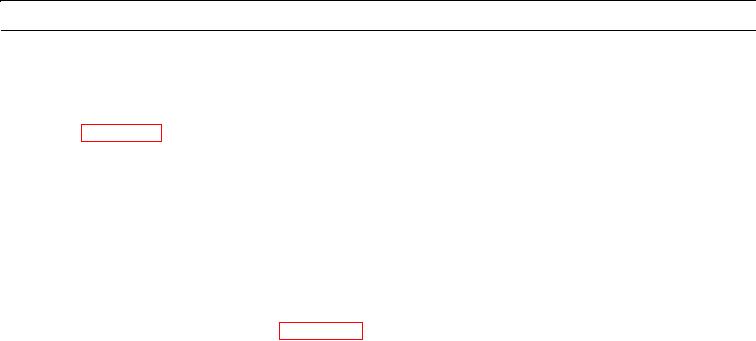
TM 5-3805-290-23-1
HOW TO USE MSD WITH ET - CONTINUED
0006 00
SOFTWARE INSTALLATION AND CONNECTING MSD - CONTINUED
N OT E
If ET and communication adapter do not communicate with ECM, refer to CAT Data Link Circuit Test
ET will list ECMs.
7.
Select ET from Windows Desktop.
8.
Click OK if the "What's new..." Dialog box pops up.
N OT E
Software will display fault codes for all ECMs.
9.
Select desired ECM.
10.
To display active codes, active events, or status flags, click the buttons on bottom of screen. For a complete list of diag-
nostic codes and their meanings, refer to WP 0007 00.
11.
If fault codes are logged or active on your machine, but no troubleshooting steps appear in this manual, contact your
local Caterpillar dealer.
0006 00-4

