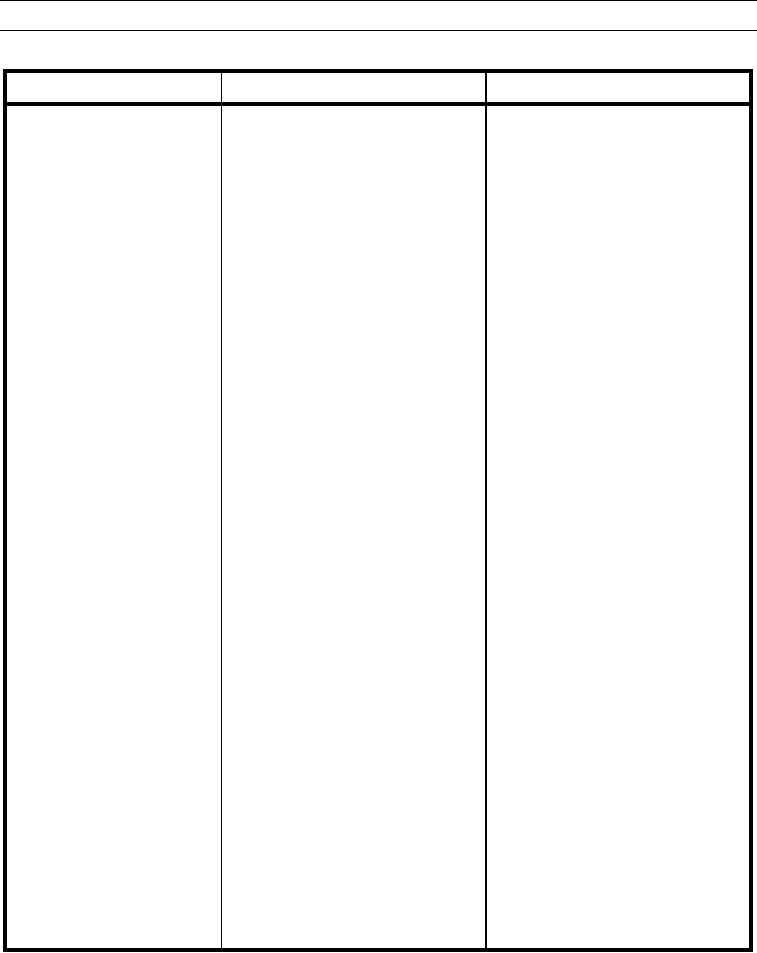
TM 5-3805-291-23-1
TROUBLESHOOTING WITHOUT A DIAGNOSTIC CODE - CONTINUED
0008 00
Table 2. Electrical System Troubleshooting - Continued.
MALFUNCTION
TEST OR INSPECTION
CORRECTIVE ACTION
6. Check 4-pin camera cable - pillar to
3.
Rear View Camera
display.
Inoperative - Continued.
(a) Disconnect cable from pillar and
display (WP 0050 00).
(b) Check for continuity between pin
1 at each end of pillar to display
cable.
(c) Check for continuity between pin
2 at each end of pillar to display
cable.
(d) Check for continuity between pin
3 at each end of pillar to display
cable.
1. If continuity is present, remove camera
(e) Check for continuity between pin
from hood (WP 0050 00) and connect
4 at each end of pillar to display
to display.
cable.
2. If camera operates correctly, go to Test
7.
3. If camera does not operate, replace
camera (WP 0050 00).
7. Check continuity of each pin of
1. If continuity is present, go to Test 8.
2. If no continuity is present, replace
connector at rear of cab.
connector.
8. Check continuity of each pin of
1. If continuity is present, replace pillar to
connector at right B-pillar.
display cable (WP 0050 00).
2. If no continuity is present, replace
connector.
0008 00-32

