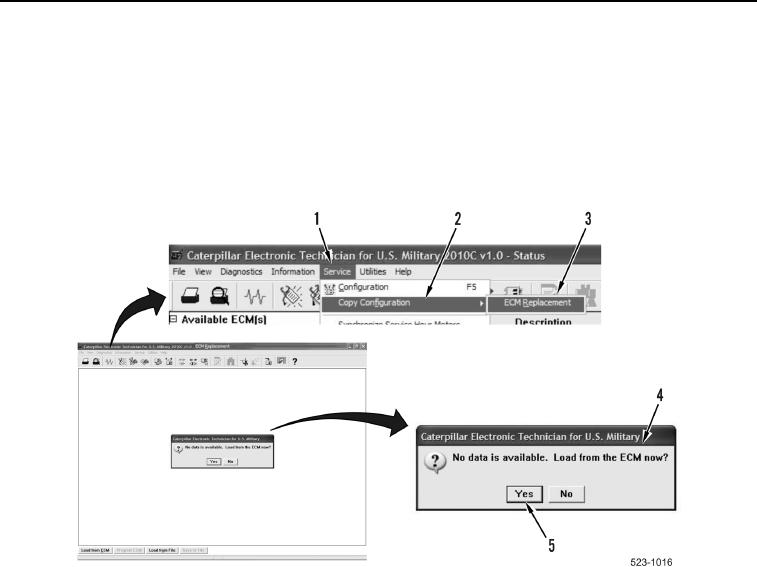
TM 5-3805-298-23-1
0011
RECORDING DIAGNOSTIC CODES AND COPYING CONFIGURATION FROM ECM CONTINUED
3. Copy ECM configuration data as follows:
a. Select Service drop down menu (Figure 2, Item 1), then Copy Configuration (Figure 2, Item 2), and then
ECM Replacement (Figure 2, Item 3).
(1) If a file open dialog box displays on MSD screen, select Cancel.
(2) Select Yes (Figure 2, Item 5) button to load data ECM when Caterpillar Electronic Technician for U.S.
Military dialog box (Figure 2, Item 4) displays.
Figure 2. ECM Configuration Menu.
0011

