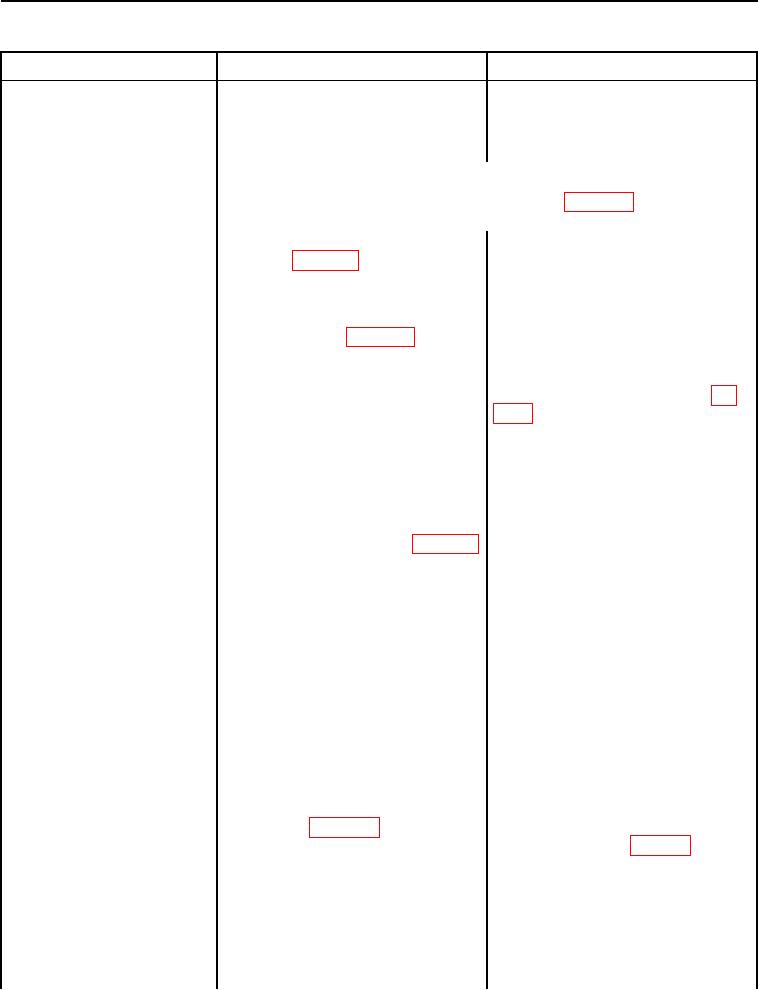
TM 5-2420-231-23-1
0013
Table 1. Engine Does Not Crank or Cranks Slowly.
0013
MALFUNCTION
TEST OR INSPECTION
CORRECTIVE ACTION
Engine Does Not Crank or
Test Step 1. Observe Front Display
Cranks Slowly
Panel and Starter.
1. Turn ignition switch to the on posi-
tion (TM 5-2420-231-10).
NOTE
Refer to How to Use On-Board Diagnostics (WP 0006) to understand
front display screen indicators.
2. Observe the front display panel T-
Front Display Panel T-Lamp Not
lamp (WP 0006) (TM 5-2420-231-
Flashing - Proceed to step 5.
10).
Front Display Panel T-Lamp Flashing
- Proceed to step 3.
3. Press and hold M button on front
display panel (WP 0006) (TM 5-
2420-231-10).
4. Check front display screen for
Front Display Screen Illuminates "In
diagnostic fault codes.
Er" - Diagnose powershift lever (WP
0053) then proceed to Test Step 7.
Front Display Screen Illuminates
Other Diagnostic Codes - Proceed to
step 5.
5. Position the shift lever to forward
Front Display Panel Indicates
and then to reverse. The front dis-
Forward, Neutral, and Reverse
play panel should correctly indi-
Correctly - Proceed to step 6.
cate each shift position (WP 0006)
Front Display Panel Always
(TM 5-2420-231-10).
Indicates Forward or Reverse Only -
Replace powershift lever (WP 0165).
Proceed to Test Step 7.
6. Observe starter while attempting to
Starter Clicks But Does Not Crank
start engine (TM 5-2420-231-10).
Engine - Proceed to Test Step 2.
Listen for starter to engage the fly-
Starter Cranks Engine Slowly -
wheel and crank the engine.
Proceed to Test Step 3.
Starter Does Not Activate With
Ignition Switch in Crank Position -
Proceed to Test Step 4.
Test Step 2. Starter Clicks but Does
Not Crank Engine.
1. Verify that batteries are OK. Per-
No Fault or Condition Found -
form Batteries Do Not Maintain
Proceed to step 2.
Charge (WP 0008).
Fault or Condition Found - Perform
repairs as directed in WP 0008 and then
proceed to Test Step 7.

