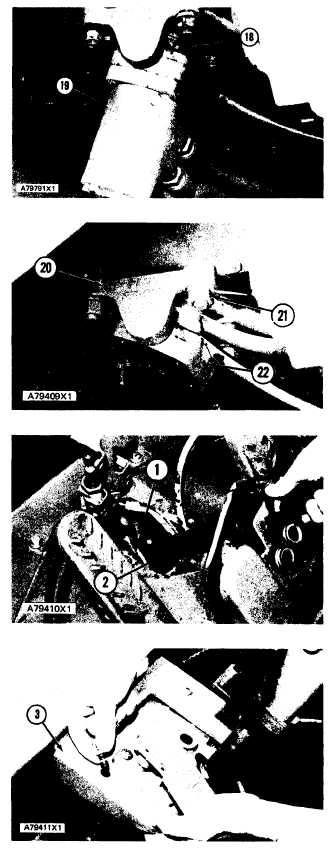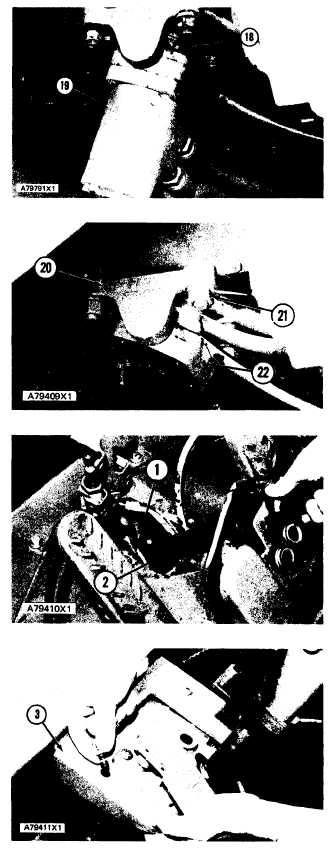TM 5-3805-258-24-2
OPERATOR’S STATION
ADJUSTABLE
13. Remove four bolts (18). Pull hand metering
pump (19) clear of the steering column.
14. Fasten a hoist to the steering column. Remove
the two bolts and four nuts that hold the steer-
ing column bracket to the platform. Remove
four nuts (21). Lower the steering column as-
sembly. Remove two brackets (20). Remove
the steering column assembly (22) from the
machine. The weight of the steering column
assembly is 19 kg (42 lb.).
INSTALL ADJUSTABLE STEERING
COLUMN
4310-12
1. Put steering column assembly (2) in position
through the floor. Install brackets (1) on the
steering column. Pull the steering column assem-
bly up and put the brackets in position on the
studs in the bottom of the platform. Install the
four nuts that hold the brackets in position.
2. Put the steering column bracket assembly (3) in
position on the platform. Install the bolts and nuts
that hold it.
DISASSEMBLY AND ASSEMBLY
STEERING COLUMN
NOTE: See Assemble Adjustable Steering Column
Step 27 for the correct adjustment of the nuts on the
steering column tilt lock shaft.
5-508