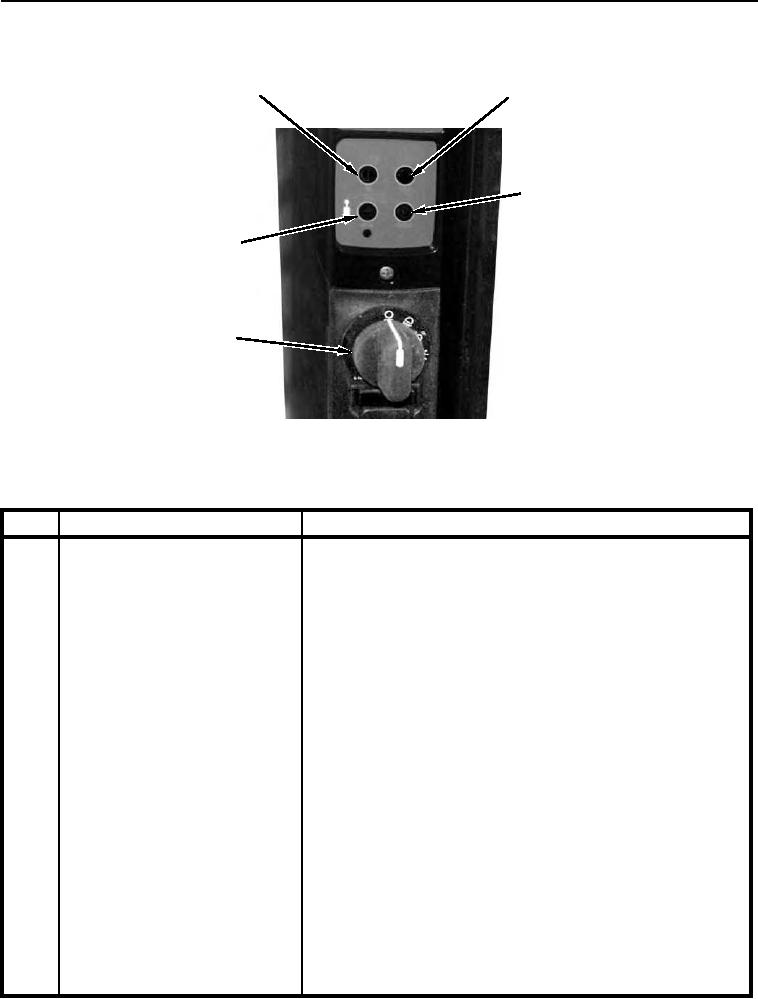
TM 5-3805-292-10
0004
OPERATOR CONTROLS AND INDICATORS CONTINUED
1
2
POWWER START T
POER
STAR
3
AUXAUXORERRIDE RKRK
OVERVIDE PA PA
5
4
458-0136-1
Figure 3. Right-Hand Console Gauges and Buttons.
0004
KEY
COMPONENT
DESCRIPTION
1
POWER Button
Button turns machine power on and off. Light will flash when
operator sits in the seat. Once seated, operator has 30 seconds
to press POWER button, or the DIP will power down. Once
POWER button is pressed, light will remain on. When POWER
button is pressed, Engine Pre-heating light will illuminate and a
30-second countdown will begin (at all temperatures).
2
START Button
Button activates starter and starts engine. In temperatures below
50F (10C), engine pre-heating light must go out and countdown
must be completed before pressing START button.
3
PARK Button
Button enables hydraulic loader functions and releases Spring
Applied Hydraulically Released (SAHR) brake. Subsequent
pushing will toggle SAHR brake ON and OFF but will have no
effect on hydraulic loader functions.
4
Cab Exterior Light Switch
Cab exterior lights are activated by a rotary switch located at
bottom portion of right-hand console. Rotary switch has four
positions: OFF, worklight, sidelight, and roadlights. Switch will
remain in position last selected.
5
AUX OVERRIDE Button and
When operator leaves seat, oil flow to an attachment will
Indicator Light (attachments only)
normally be halted via engine shutoff or direct hydraulic flow
shutoff. To defeat interlock, press button and leave seat within 30
seconds. Small red indicator light below button illuminates when
interlock is defeated. AUX OVERRIDE times out after 60
seconds if operator does not leave seat.

