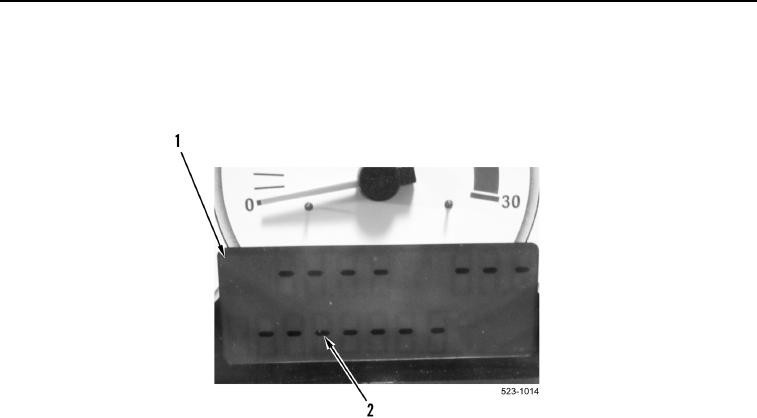
TM 5-3805-298-23-1
0007
When all codes have been displayed, the LCD screen (Figure 3, Item 1) will illuminate dashes (Figure 3, Item 2)
after which the LCD screen will begin the code review again. The LCD screen (Figure 3, Item 1) will illuminate
dashes (Figure 3, Item 2) if active or logged diagnostic codes are not present. To exit the service menu, turn the
ignition switch to the OFF position (TM 5-3805-298-10) for at least 10 seconds.
Figure 3. End Of Diagnostic Code Display.
0007
Instrument Cluster Warnings
0007
The instrument cluster will display warnings using three categories. Each warning category will display a number
and provide the operator with an action to take.
Warning Category Identifier (WCI) 1: Action lamp will illuminate steady with amber color and indicate that the
operator should be aware of one or more machine systems. No immediate action is required, but the system
needs attention soon. No harmful or damaging effects.
Warning Category Identifier (WCI) 2: Action lamp will flash red and indicate that an immediate change in
machine operation is required. Changing machine operation will reduce the machine and engine temperature,
as well as reduce the engine speed. Do not continue to operate the machine. If the action lamp continues to
flash after changing the machine operation, possible damage to the machine may occur.
Warning Category Identifier (WCI) 3: Action lamp will flash red, and the action alarm will activate a pulsating
sound, requiring an immediate, safe shutdown of machine. Possible injury to operator or severe damage to
machine may occur.
END OF TASK
END OF WORK PACKAGE
0007-3/(4 blank)

