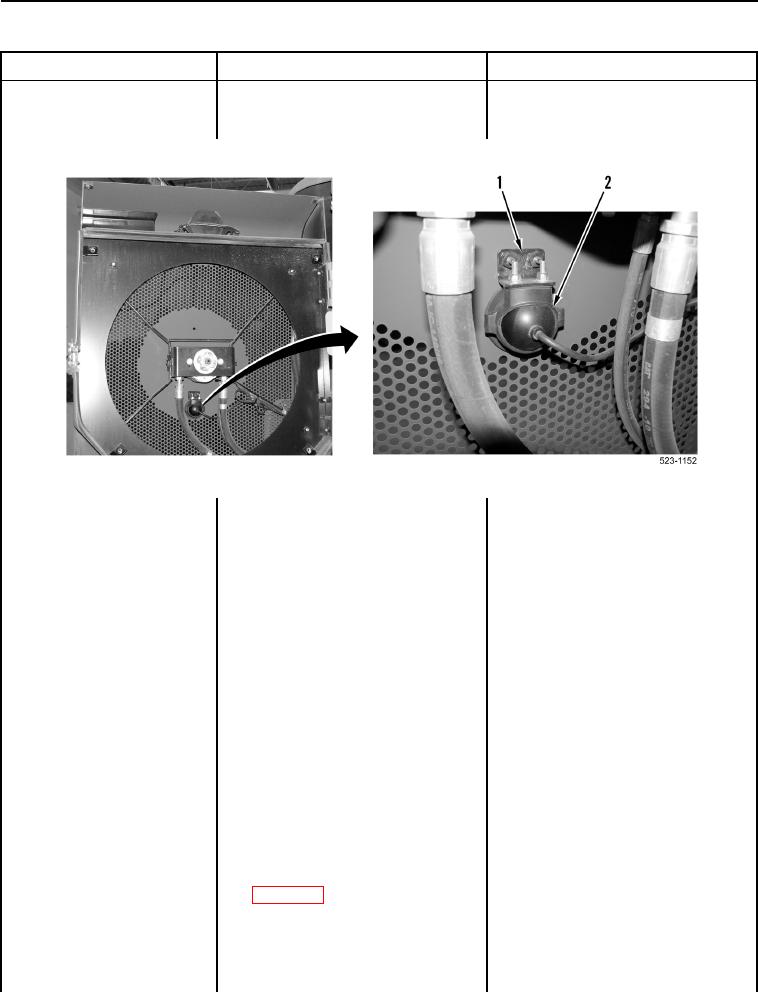
TM 5-3805-298-23-2
0140
Table 1. Work Area Vision System (WAVS) Does Not Operate Properly - Continued.
0140
MALFUNCTION
TEST OR INSPECTION
CORRECTIVE ACTION
Work Area Vision System
(WAVS) Does Not Operate
Properly - Continued
Figure 1. Work Area Vision System (WAVS) Camera.
0140
Test Step 3. Test for Open WAVS
Camera Communication Cable 1.
1. Turn ignition switch and battery
disconnect switch to OFF position
(TM 5-3805-298-10).
2. Disconnect camera cable 1
connector (WP 0012, Figure 200)
from camera display cable
connector.
3. Remove right lower cab access
panels (WP 0347).
4. Disconnect camera cable 1
connector (WP 0012, Figure 201)
from camera cable 2 connector
(WP 0012, Figure 202).
5. Connect jumper wire between
terminal 1 and terminal 2 of
camera cable 1 connector
(WP 0012, Figure 201).
6. Using digital multimeter
Resistance 5.0 Ohms or Less
(WP 0174), measure resistance
Proceed to step 7.
between camera cable 1
Resistance Greater Than 5.0 Ohms
connector (WP 0012, Figure 200)
Replace middle camera communication
terminal 1 and terminal 2.
cable (WP 0268).
Proceed to Test Step 15.

