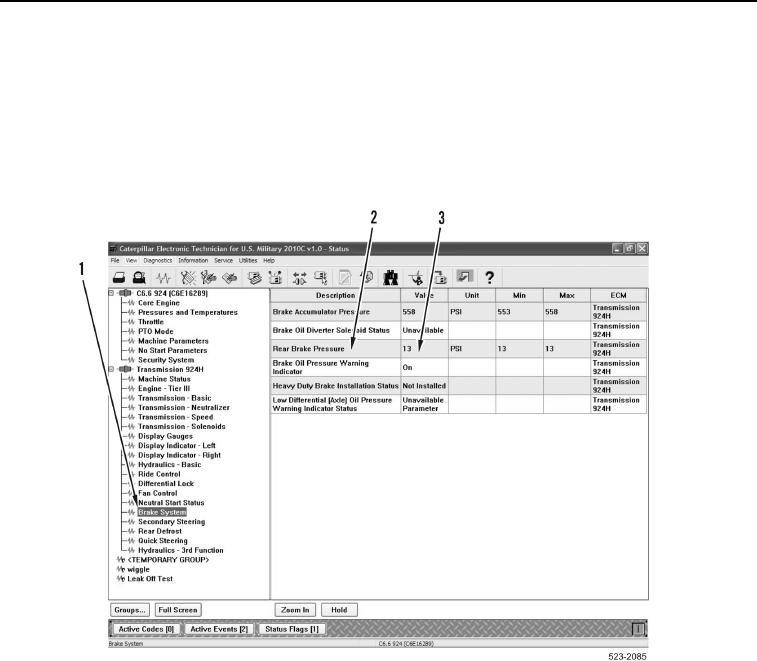
TM 5-3805-298-23-2
0166
SERVICE BRAKE SYSTEM PRESSURE TEST CONTINUED
5. Connect MSD (WP 0008). Select Transmission 924H.
6. On MSD, select Information, and Status (WP 0008).
7. On MSD, select Brake System (Figure 62, Item 1) and observe Rear Brake Pressure (Figure 62, Item 2)
(WP 0008).
8. Press brake pedal at two second intervals until Rear Brake Pressure Value (Figure 62, Item 3) reads less than
15 psi on the MSD.
Figure 62. Brake System Status Screen.
0166

