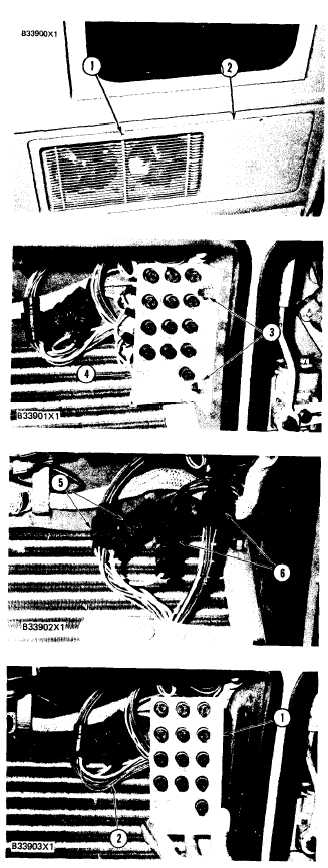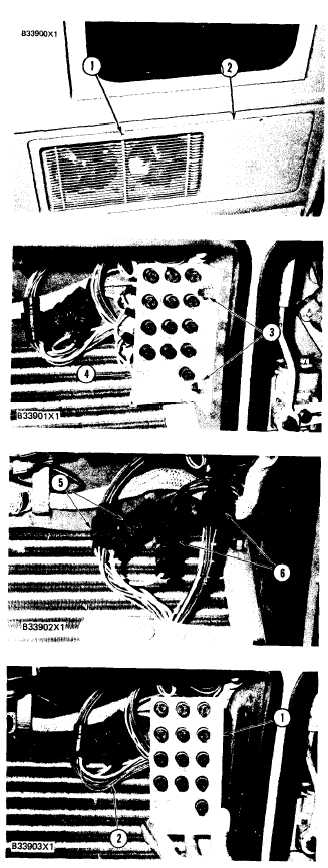TM 5-3805-258-24-2
OPERATOR’S STATION
DISASSEMBLY AND ASSEMBLY
On the right side of the cab, use the ¼” square
drive wrench that comes with the machine to
turn locks (1) counterclockwise to the open
position.
FUSE PANEL
REMOVE FUSE PANEL
1.
2.
Pull the top of access panel (2) out and down to
open the panel.
3.
(4) to the bottom of the platform.
Remove bolts and nuts (3). Lower fuse panel
4. Disconnect wiring harnesses (5) and (6). Re-
move the fuse panel from the machine.
INSTALL FUSE PANEL
1. Connect wiring harnesses (2) to their correct
connectors on the main wiring harness.
2.
3.
Put fuse panel (1) in position and install the
bolts and nuts that hold it.
Close access panel. Use the ¼” square drive
wrench that comes with the machine to turn the
locks on the panel clockwise.
5-493