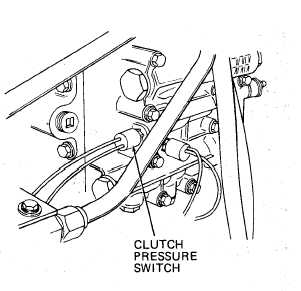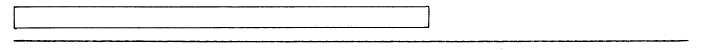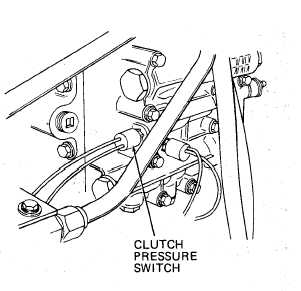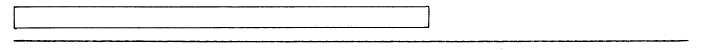TM 5-3805-262-20
3-10. INSTRUMENT PANELS TROUBLESHOOTING (CONT)
MALFUNCTION
TEST OR INSPECTION
CORRECTIVE ACTION
3. CLUTCH PRESSURE WARNING LIGHT DOES NOT OPERATE (Cont).
Step 2.
P l a c e i g n i t i o n k e y s w i t c h i n o n
p o s i t i o n .
Connect a jumper wire from ter-
minal of clutch oil pressure
switch to transmission ground.
Clutch pressure warning light
should be on.
a. If clutch pressure warning
light is on, remove jumper
wire and refer to page 3-93
sending units troubleshoot-
i n g .
b. If clutch pressure warning
light is not on, go to step
3 below.
Step 3.
Place ignition key switch in off position.
Remove sending unit resistor (page 5-128).
Connect multimeter across ends of resistor.
Multimeter should indicate 36 to 44 ohms.
a. If multimeter does not indicate 36 to 44 ohms, install new re -
sistor (page 5-131).
b. If multimeter indicates 36 to 44 ohms, check wiring connection
between sending unit, fuseholder, and instrument cluster for
open circuit. Repair or replace wiring as necessary (page 5-168
or 5-174) .
If wiring is okay, reinstall resistor (page 5-131), remove in-
strument cluster (page 5-34), and replace circuit board (page
5 - 3 9 ).
4. BRAKE WARNING LIGHT DOES NOT OPERATE.
Step 1. Remove lamp (page 5-34) and connect multimeter across lamp contacts.
Multimeter should indicate continuity.
a. If multimeter does not indicate continuity, install new lamp
(page 5-45).
b. If multimeter indicates continuity, reinstall lamp (page 5-45)
and go to step 2 below.
3-73