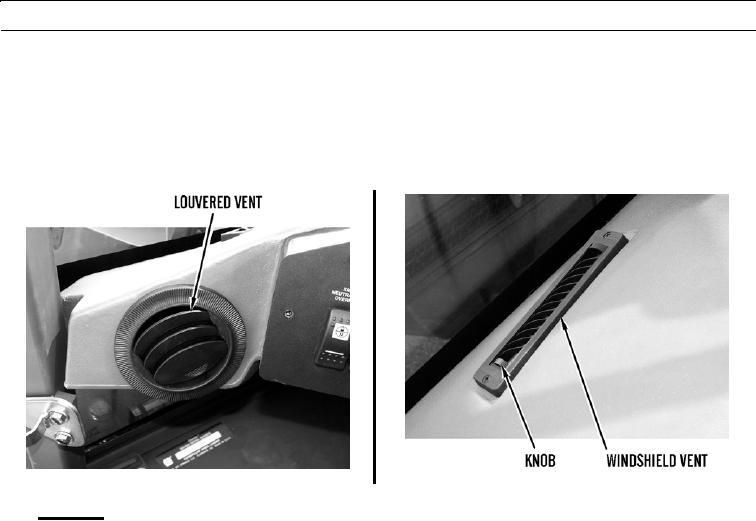
TM 5-3805-290-10
DESCRIPTION AND USE OF OPERATOR CONTROLS AND INDICATORS - CONTINUED
0004 00
HEATING AND AIR CONDITIONING (AC) CONTROLS - CONTINUED
0004 00
e.
Vents.
(1)
On each side of dash panel, there is a louvered vent. Open, partially open, or close as desired.
(2)
On top of dash panel, there are four vents which direct air onto windshield. Use knob on vent to control
angle of air flow.
427-B0543
427-B0542
3.
Operation.
a.
(1)
Select desired speed of blower fan with blower switch: LOW (I), MEDIUM (II), or HIGH (III).
(2)
Select desired temperature with temperature control switch.
b.
Cooling.
(1)
Press bottom of heater/AC switch to turn AC on.
(2)
Select desired speed of blower fan with blower switch: LOW (I), MEDIUM (II), or HIGH (III).
(3)
Select desired temperature with temperature control switch.
c.
Pressurizing Cab.
(1)
Select desired temperature with temperature control switch.
(2)
To produce volume of air needed to keep dust out of cab, select desired speed of blower fan with blower
switch: LOW (I), MEDIUM (II), or HIGH (III).
d.
Defogging.
(1)
Press bottom of heater/AC switch to turn AC on.
(2)
Select desired speed of blower fan with blower switch: LOW (I), MEDIUM (II), or HIGH (III).
(3)
Select desired temperature with temperature control switch until moisture level is lowered and windshield
and side windows are free of moisture.
e.
Rear Window Defroster. Press top of rear window defrost switch to activate rear window defroster. Switch will
turn off automatically when timer expires.
0004 00-22

