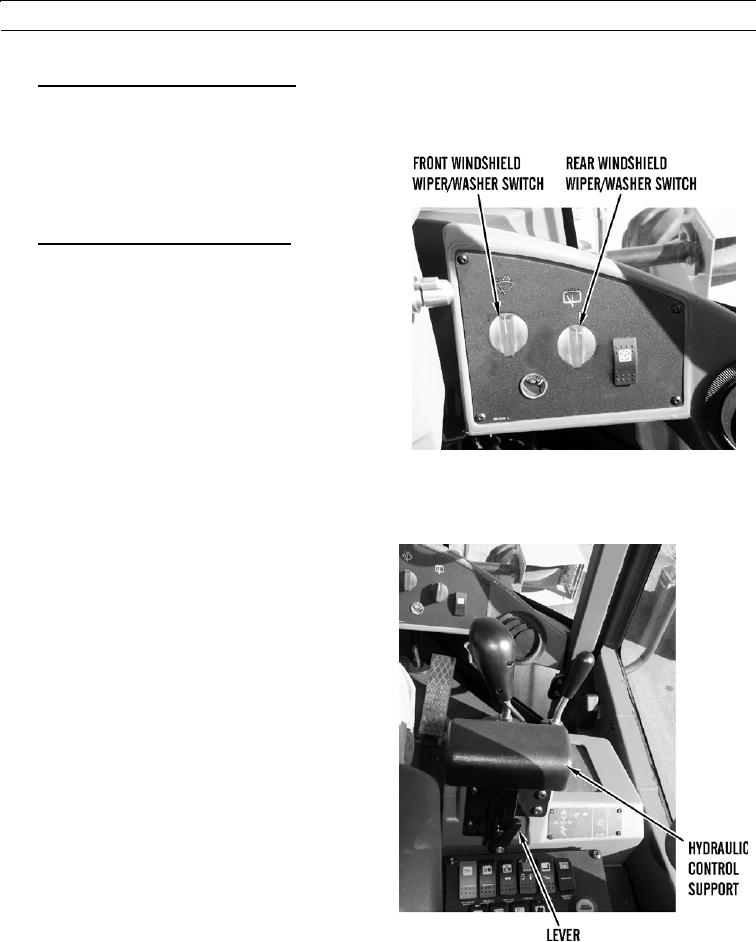
TM 5-3805-290-10
DESCRIPTION AND USE OF OPERATOR CONTROLS AND INDICATORS - CONTINUED
0004 00
WINDSHIELD WIPER AND WASHER CONTROLS
0004 00
1.
Front Windshield Wiper/Washer Switch.
a.
Positions on switch are OFF, INTERMITTENT, LOW, and HIGH.
b.
Turn knob clockwise (to the right) to turn on front windshield wiper.
c.
Delay speed of wiper can be adjusted by turning
knob clockwise (to the right) through INTER-
MITTENT positions.
d.
Push knob to activate windshield washer.
2.
Rear Windshield Wiper/Washer Switch.
a.
Positions on switch are OFF, LOW, and HIGH.
b.
Turn knob clockwise (to the right) to turn on rear
windshield wiper.
c.
Push knob to activate windshield washer.
427-B0528
HYDRAULIC CONTROL SUPPORT
0004 00
1.
The hydraulic control support prevents operator
fatigue by supporting operator's arm while loader con-
trol joystick and/or auxiliary hydraulic control lever
are used. Support can be raised or lowered for operator
comfort.
2.
To adjust hydraulic control support:
a.
Turn lever counterclockwise (to the left).
b.
Pull up on hydraulic control support to raise to
desired position, or push down on support to
lower it.
c.
Turn lever clockwise (to the right) to secure
hydraulic control support in desired position.
427-B0103D

