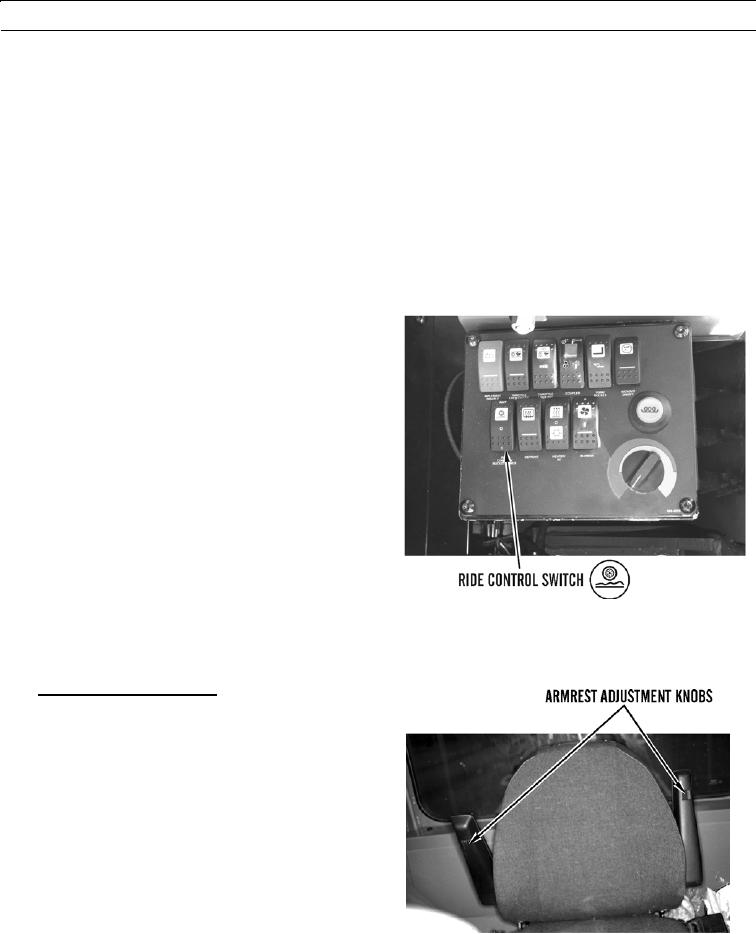
TM 5-3805-290-10
DESCRIPTION AND USE OF OPERATOR CONTROLS AND INDICATORS - CONTINUED
0004 00
SECONDARY STEERING SWITCH - CONTINUED
0004 00
3.
When towing a disabled machine, top of secondary steering switch can be pressed and held, with ignition on, to allow
machine to be steered.
4.
Maintenance personnel also use secondary steering switch to test pressure in steering system.
0004 00
RIDE CONTROL SWITCH
CAU T I ON
To load bucket most efficiently, ride control should be off or in automatic mode. In manual mode, lift circuit
is spongy and there are no capabilities for powering down. Failure to move switch to recommended mode
could damage machine.
1.
Move ride control switch to middle position (O) to
turn off ride control system.
2.
Press bottom of ride control switch (I) to turn ride con-
trol system to manual mode. In manual mode, ride
control system is operational at all times.
3.
Press top of ride control switch (AUT) to turn ride
control system to automatic mode.
a.
Ride control will automatically turn on if ground
speed exceeds 6 mph (9.7 kph).
b.
Ride control will automatically turn off if ground
speed is less than 6 mph (9.7 kph) OR if bucket
tilt function is being operated.
427-B0527D
0004 00
SEAT CONTROLS
1.
Armrest Adjustment Knobs.
a.
While seated, lift up armrest and turn knob
clockwise (to the right) to raise armrest.
b.
Turn knob counterclockwise (to the left) to lower
armrest.
c.
Repeat to adjust other armrest.
427-B0532

