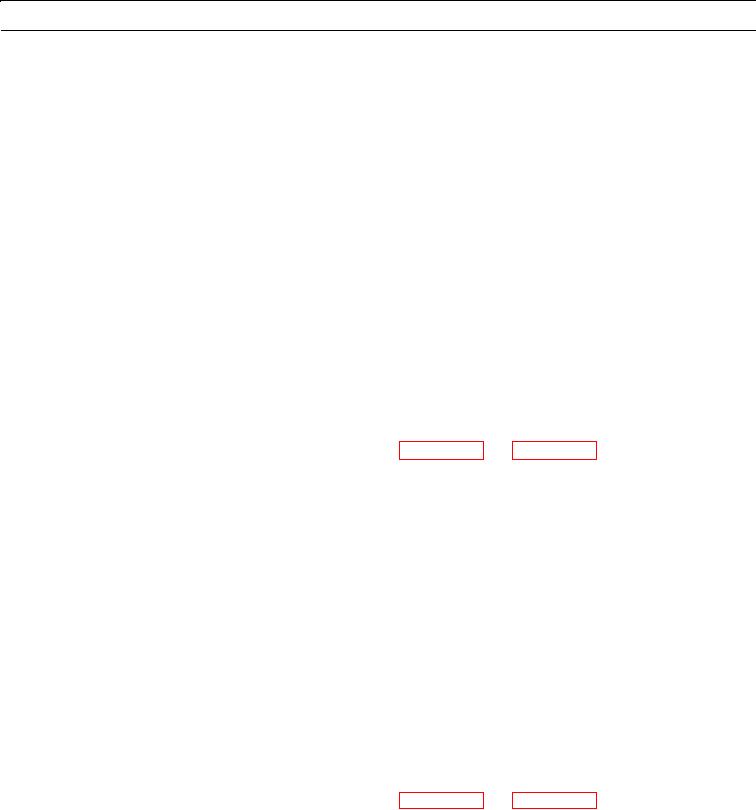
TM 5-3805-290-23-2
ELECTRICAL GENERAL MAINTENANCE INSTRUCTIONS - CONTINUED
0022 00
ELECTRICAL CONNECTORS INSPECTION - CONTINUED
4.
Connect and monitor MSD while wiring and connectors are being pulled (WP 0006 00).
a.
Turn engine start switch to ON position (TM 5-3805-290-10).
b.
If there is inactive diagnostic code that pertains to circuit, monitor Inactive Diagnostic Code screen of MSD while
all harnesses and connectors that connect to component with active diagnostic code are pulled. If harness is being
pulled and inactive diagnostic code disappears, refer to Troubleshooting With a Diagnostic Code (WP 0009 00).
c.
If there is active diagnostic code on circuit for particular component, monitor Active Diagnostic Code screen of
MSD for component while harnesses are being pulled. Verify code has been eliminated. If code remains active,
there is problem in wiring or connector.
d.
If there are no active or inactive diagnostic codes, monitor Status Display screen on MSD for particular parameter
while wiring harness is being pulled. If harness is being pulled and reading changes erratically, there is problem in
cables or connector.
e.
Expected Results. Problem appears to be external to harnesses and connectors. Pulling on harness and connectors
has no effect on component status of active diagnostic code or engine performance.
(1)
If results are OK, proceed to step 5.
(2)
If results are NOT OK, repair or replace connectors. Ensure all seals are properly in place and that connec-
tors are completely connected. Verify repair eliminates the problem.
(3)
If results are NOT OK, replace wiring harness (WP 0169 00 thru WP 0175 00). Ensure all seals are prop-
erly in place and that connectors are completely connected. Verify repair eliminated the problem.
5.
Check wires for nicks or abrasions in insulation.
a.
Carefully inspect each wire for abrasions, nicks, or cuts. These are locations that should be checked:
(1)
Exposed insulation
(2)
Points of rubbing wire against engine
(3)
Points of rubbing wire against sharp point
b.
Check all hold-down clamps on harness to verify harness is properly clamped. Also check all hold-down clamps to
verify harness is not compressed by hold-down clamp. Pull back harness sleeves to check for flattened portion of
wire. Flattened portion of wire is caused by hold-down clamp that holds harness.
c.
Expected Results. Wires are free of abrasions, nicks, or cuts and harness is properly clamped.
(1)
If results are OK, proceed to step 6.
(2)
If results are NOT OK, repair or replace connectors. Ensure all seals are properly in place and that connec-
tors are completely connected. Verify repair eliminates the problem.
(3)
If results are NOT OK, replace wiring harness (WP 0169 00 thru WP 0175 00). Ensure all seals are prop-
erly in place and that connectors are completely connected. Verify repair eliminated the problem.
6.
Check connectors for moisture or corrosion.
a.
Ensure connector seals and white sealing plugs are in place. If any seals or plugs are missing, replace seal or plug.
If necessary, replace connector.
b.
Check all wiring harnesses to verify harness does not make sharp bend out of connector. This will deform connec-
tor seal and create path for entrance of moisture.
c.
Thoroughly inspect ECM connectors J1/P1 and J20/P20 for evidence of moisture entry.
0022 00-18

