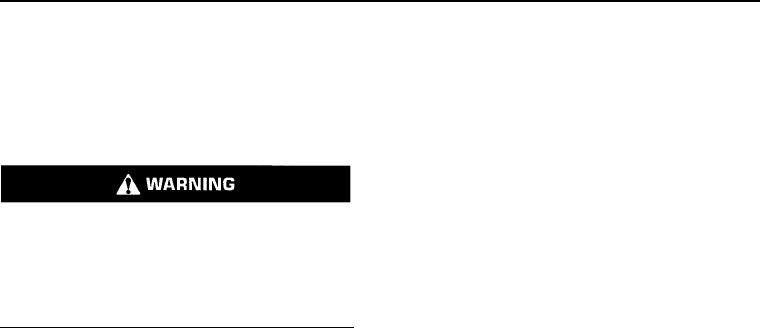
TM 5-3805-291-10
Safety Section
Safety
Safety Section
If the display that is used with this system
was installed on another machine, Caterpillar
recommends conguring the settings for the
display by qualied service personnel. A new
i02726365
conguration will ensure proper performance in the
Safety
new application.
SMCS Code: 7348
Do not operate or work on this machine unless
you have read and understand the instructions
and warnings in the Operation and Maintenance
Manuals. Failure to follow the instructions or heed
the warnings could result in injury or death. Con-
tact your Caterpillar dealer for replacement manu-
als. Proper care is your responsibility.
This machine is equipped with the Caterpillar Work
Area Vision System (WAVS). The system may
include one, two, or three cameras. The system has
been set up by the factory or by a Caterpillar dealer
in order to provide views which comply with the
guidelines that have been documented.
WAVS is designed in order to supplement the view
for the operator during machine operation. This
system is not intended as a substitute for proper
operating techniques. This system is not intended
as a substitute for safe operating techniques. This
system is not intended to take the place of other
standard systems for supplemental vision such as
mirrors with rear view and side view.
Before you begin operating the machine, ensure
that the features of the display screen for WAVS are
properly adjusted. Consult Unit Maintenance
before any adjustments are made to the system.
Prior to operation of the machine, always conrm that
the view that is provided by any camera is adequate
for your viewing. If necessary, make adjustments
prior to operating the machine.
Prior to operating the machine, ensure proper
orientation of images by the camera. Rear facing
cameras should yield a mirror image.
Ensure that the brightness and the contrast are
adjusted prior to operating the machine. Ensure that
the brightness and the contrast are adjusted after
changes in the conditions for ambient light.
Due to the environment, the camera lens and the
display screen will require periodic cleaning. The
instructions on properly cleaning the camera lens
and the display are described in "Display - Clean" and
" Camera - Clean".

