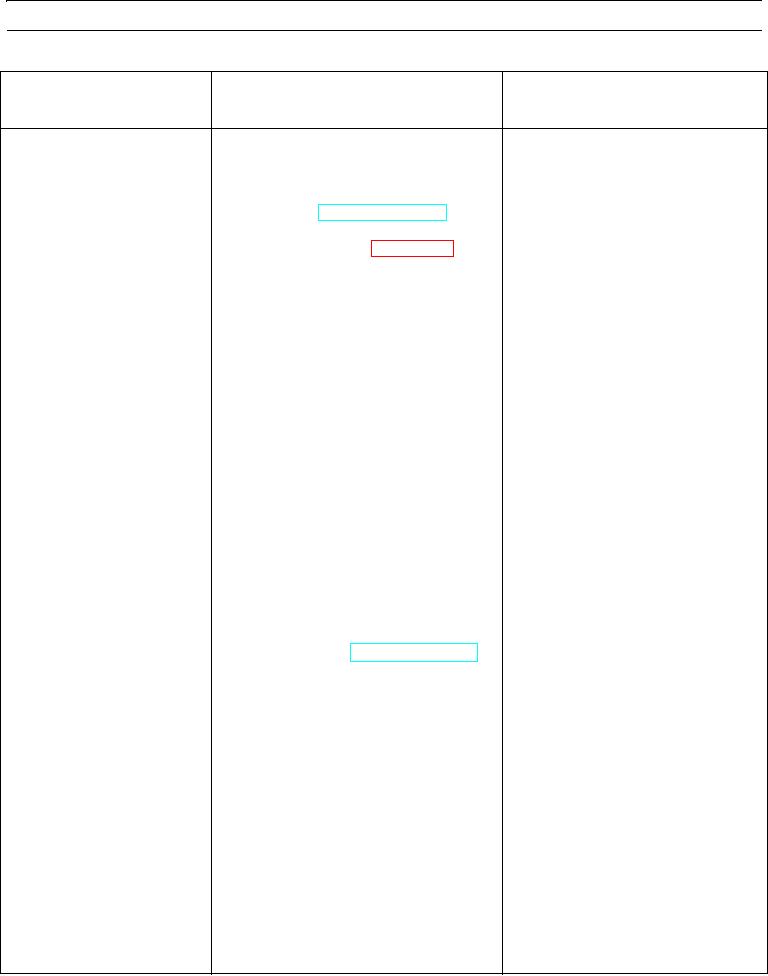
TM 5-3805-290-23-1
TROUBLESHOOTING WITH A DIAGNOSTIC CODE - CONTINUED
0009 00
Table 2. Machine Control System - Continued.
(MID 081)
TEST OR INSPECTION
CORRECTIVE ACTION
CID FMI CODE
2. Inspect harness connections. Refer to
1. If wiring harness connectors are tight
0811 09 -
Electrical Connectors Inspection (WP 0022
and free of corrosion, go to Test 3.
Cont.
00).
2. If wiring harness connectors are in need
(a) Turn battery disconnect switch to OFF
of repair, replace wiring harness in
position (TM 5-3805-290-10).
question (WP 0169 00 thru WP 0175
(b) Inspect all harness connections related
00).
to CAN data link (WP 0210 00). Make
sure connectors are clean and tight.
(c) Check connectors for proper mating.
Ensure all seals are present and in
place.
(d) Check harness for signs of damage or
abrasion.
(e) Check wires at connector. Ensure wires
are secured tightly into connector. Take
care not to pull wire out of connector.
(f) Check exposed wires at connectors for
nicks or signs of abrasion.
(g) Check for moisture inside connector.
(h) Check connectors for dirty or corroded
contacts.
(i) Check each pin and socket of wiring
harness connectors. Ensure contacts
are properly installed. Contacts should
mate correctly when two pieces of
connector are placed together.
3. Check for shorts to ground.
1. If resistance is greater than 5,000
(a) Battery disconnect switch remains in
Ohms, go to Test 4.
OFF position (TM 5-3805-290-10).
2. If resistance is less than 5,000 Ohms,
(b) Disconnect wiring harness connectors
there is a short between frame ground
from all ECMs that use CAN data link
and contacts J2-67 (wire F711 GN) and
(WP 0051 00, WP 0049 00, WP 0052
J2-68 (wire F712 GY) of data link
00, and WP 0053 00).
circuit in wiring harness. Replace
(c) At machine ECM wiring harness,
wiring harness in question (WP 0169
measure resistance between frame
00 thru WP 0175 00).
ground and connector contacts J2-67
(wire F711 GN) and J2-68 (wire F712
GY) of data link circuit.
0009 00-101

