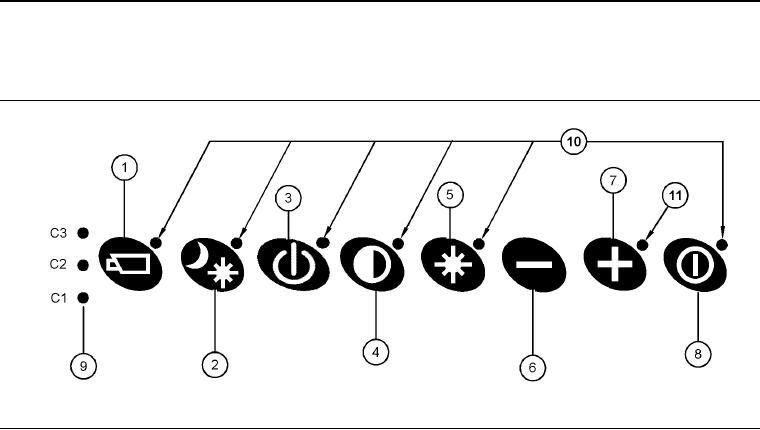
TM 5-3805-291-10
Systems Operation Section
i02506525
Configuration
SMCS Code: 7347; 7348
g01178371
Illustration 7
Display Keypad
(1) Camera Selection Button
(7) Increase Brightness or Contrast
(2) Automatic Brightness ON/OFF
Adjustment Button
(3) Standby Function ON/OFF
(8) Power ON/OFF Function May Be
(4) Contrast Button
Disabled
(5) Brightness Button
(9) Camera Select LEDs
(6) Reduce Brightness or Contrast
(10) Button Status LEDs
Adjustment Button
(11) Light Sensor
Accessing All System Options
2. Press and hold button 1 (camera select) and
button 3 (Standby On/Off), simultaneously, for 20
seconds.
In order to configure or verify certain options, there is
a particular procedure that must be used in order to
Note: The display will blink, then change to the
access the options.
opposite image.
Mirror Image
3. Press button 1 (camera select) again in order to
select the next camera that is to be viewed and/or
The display is supplied by Caterpillar with the "Mirror"
have its settings adjusted.
image set as the default. The mirror image is used
only for rearward looking cameras.
4. Press and hold button 1 (camera select) and
button 3 (Standby On/Off), simultaneously, for 20
In order to provide the correct image for cameras that
seconds in order to toggle the image.
are mounted in other locations other than a rearward
looking camera location (in a multi camera system),
5. Repeat step 3 and step 4 in order to toggle the
the image must be changed to "Normal".
last camera image.
That is, for example, if cameras are mounted on
Note: If the machine is equipped with a rearward
the front and the side of a machine, then the image
looking camera, ensure that the image is set to
must be changed to "Normal" in order to provide the
the "Mirror" image. The proper orientation must
correct image for the front and the side cameras.
be verified before the system is put into service.
In order to select "Mirror" or "Normal" image:
Press button 1 (camera select) for two seconds in
order to place the system in automatic mode. The
1. Press button 1 (camera select) in order to enter
LED that is above and to the right of the camera
"Manual" mode.
select button will turn off.
0004 00-70

