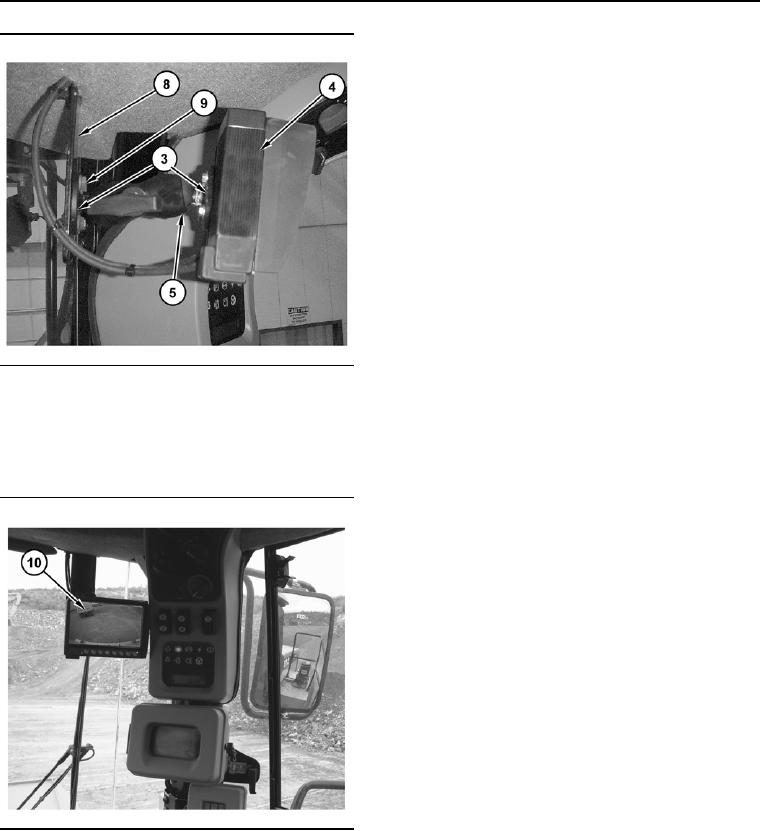
TM 5-3805-291-10
Operation Section
Adjustments
i02727626
Display Picture Adjustment
(Select Display Settings)
SMCS Code: 7347
Single Camera System
Ensure that the display is not in the "Standby" mode.
Refer to "Display Description" for information on
the operation of the buttons for the display.
Note: If the single camera system can be placed
in manual mode, notify Unit Maintenance.
Note: If the display does a sequence to the next group
of stored settings, this may alter the appearance of
g01368029
Illustration 14
the view or the orientation of the camera view.
Example of an Installation on a Wheel Loader
(3)
Base for the Ball Mount
Adjustment for Brightness
(4)
Display
(5)
Mounting Clamp
In order to adjust the brightness, perform the
(8)
Mounting Bracket for the Display
following procedure:
(9)
Mounting Bolt for the Ball Mount
1. Press the button for adjusting the brightness (5)
in order to enable the adjustment for brightness.
The "RED" LED light that is above and to the
right of the button for adjusting the brightness will
illuminate indicating that you have entered the
mode for adjusting the brightness.
2. Press the "Minus" button (6) or the "Plus" button
(7) in order to adjust the brightness level.
3. Press any other button on the display in order to
exit the mode for adjusting the brightness. The
"RED" LED light that is above and to the right of
button for adjusting the brightness will turn OFF.
Note: If the level for brightness is set to high and if
the "Auto Brightness" is not enabled, then there is a
possibly that in a well lighted area the display would
appear completely "white".
Adjustment for Contrast
g01368041
Illustration 15
Example of an Installation on a Wheel Loader
In order to adjust the contrast, perform the following
(10) Installed WAVS
procedure:
1. Press the button for adjusting the contrast (4)
in order to enable adjustment for contrast. The
"RED" LED light that is above and to the right of
the button for adjusting the contrast will illuminate
in order to indicate that you have entered the
mode for adjusting the contrast.
0004 00-67

