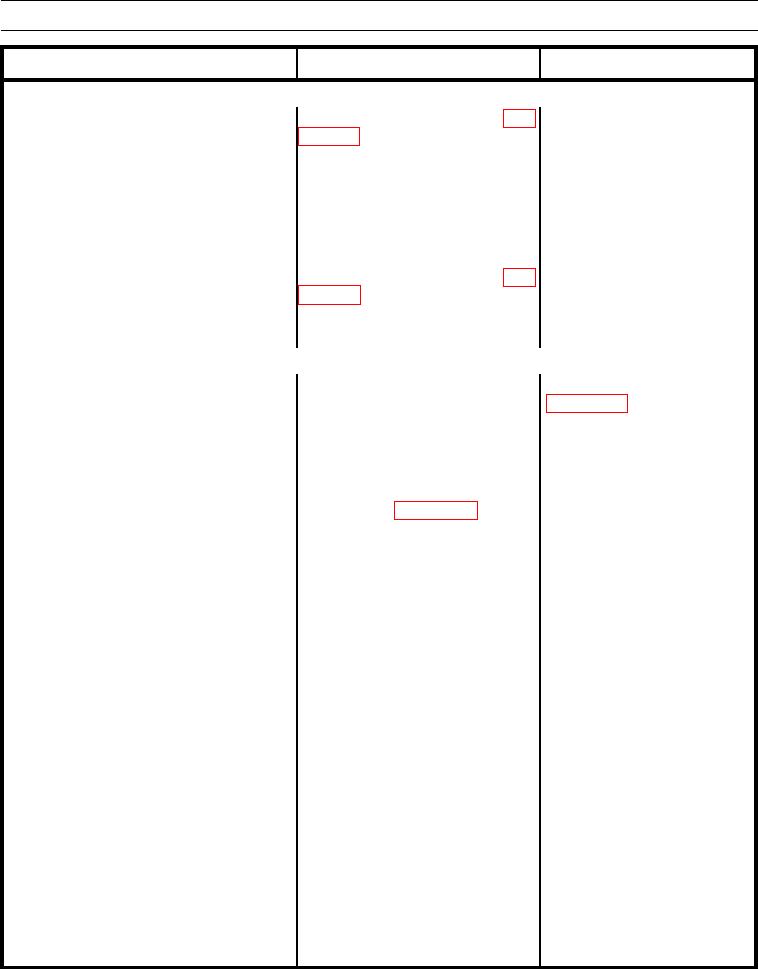
TM 5-3805-291-10
TROUBLESHOOTING PROCEDURES - CONTINUED
0010 00
MALFUNCTION
TEST OR INSPECTION
CORRECTIVE ACTION
WORK AREA VISUAL SYSTEM (WAVS) - CONTINUED
Check if image is set correctly (WP 1.
If not, set image correctly.
4.
Display has Inverted Image
0004 00, WAVS section, Accessing 2.
If image is set correctly and
problem still exists, notify
All System Options Inverted Image).
Unit Maintenance.
Check if camera lens is dirty.
1.
If lens is dirty, clean.
5.
Display has Blurred Image
2.
If lens is clean and problem
still exists, notify Unit
Maintenance.
Check if color is set correctly (WP 1.
If not, set color correctly.
6.
Display's Color is Incorrect
0004 00, WAVS section, Accessing 2.
If color is adjusted correctly
and problem still exists, notify
All System Options Color
Unit Maintenance.
Adjustment).
ENGINE
1.
Check fuel tank gage with engine
If indication is empty, add fuel
1. Engine Cranks but Fails to Start:
start switch ON.
(WP 0013 00). If indication is OK,
Operating Temperature Above -25 F
go to test step 2.
(-32 C)
2.
Make sure emergency shutoff is
Disengage if necessary.
disengaged.
3.
Check for blown key start fuse at
If fuse is blown, request
fuse panel (WP 0016 00).
replacement fuse from Unit
Maintenance. If fuse is good,
notify Unit Maintenance.
0010 00-7

