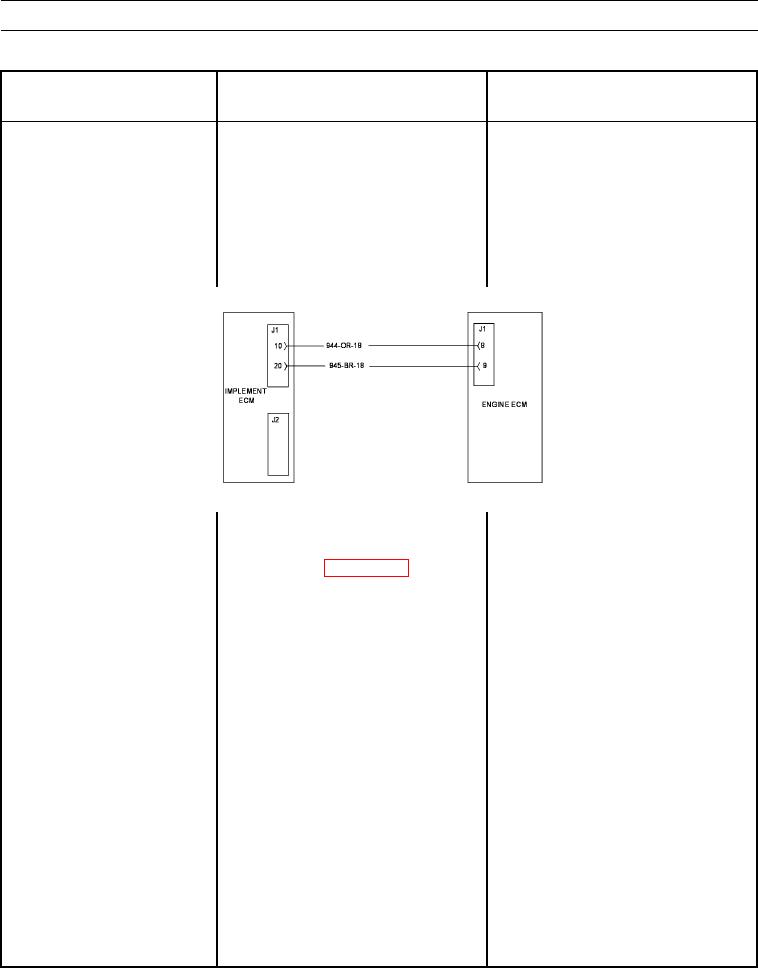
TM 5-3805-291-23-1
TROUBLESHOOTING WITH A DIAGNOSTIC CODE - CONTINUED
0009 00
Table 4. Implement Control - Continued.
(MID 082)
MALFUNCTION
TEST OR INSPECTION
CORRECTIVE ACTION
6. Recheck for diagnostic codes.
0590 09 - Continued.
Ensure diagnostic code is inactive.
1. If diagnostic code is inactive, no
problems exist.
2. If diagnostic code is active, exit this
procedure and perform this
troubleshooting procedure again. If
cause of diagnostic code is not found,
replace implement ECM (WP 0060 00).
427-C1668
1. Check engine ECM and implement ECM
0590 14
for proper software versions.
Connect MSD (WP 0005 00) and verify 1. If versions of software are compatible, go
that versions of software are compatible.
to Test 2.
2. If proper software is not installed, flash
proper software to appropriate
implement ECM (WP 0056 00, WP 0057
00, WP 0060 00, and WP 0063 00).
Ensure diagnostic code is no longer
active.
2. Recheck for diagnostic codes.
Ensure CID 0590 FMI 14 is active.
1. If diagnostic code is inactive. Clear
diagnostic code.
2. If diagnostic code is active, ensure proper
software is installed before replacing
implement ECM. If software is correct,
replace implement ECM (WP 0060 00).
If implement ECM was just replaced,
install new engine ECM (WP 0057 00).

