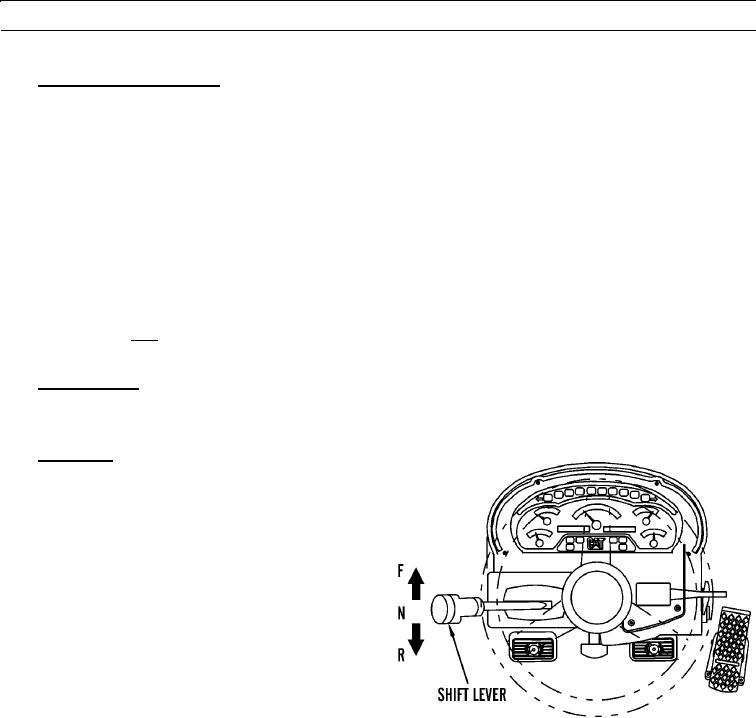
TM 5-3805-290-10
DESCRIPTION AND USE OF OPERATOR CONTROLS AND INDICATORS - CONTINUED
0004 00
AUTOSHIFT CONTROL - CONTINUED
0004 00
3.
Automatic (Autoshift) Mode.
a.
To select automatic mode, move autoshift control switch to middle position, before shifting transmission into for-
ward or reverse direction.
b.
With switch in middle position, select highest desired operating speed. Autoshift will automatically select proper
transmission gear according to ground speed of machine.
c.
In automatic mode, transmission will downshift automatically as low as 2nd gear. Automatic downshifts into 1st
gear are NOT allowed.
d.
Downshift into 1st gear by pressing and releasing downshift switch.
N OT E
Initial transmission downshift will always respond. Subsequent downshifts will occur only if an engine
overspeed condition will not take place.
e.
Press and hold downshift switch for continuous downshifts until transmission is in 1st gear.
f.
Normal automatic mode of operation continues in three seconds after downshift switch is released.
4.
Economy Mode. Press top of autoshift control switch for economy mode. Transmission will operate in same manner as
automatic mode, except that transmission will shift at a lower engine rpm.
TRANSMISSION CONTROLS
0004 00
1.
Description.
a.
The 924G is equipped with a steering console-
mounted shift lever that selects both direction of
travel and gear speed.
427-B0124A

