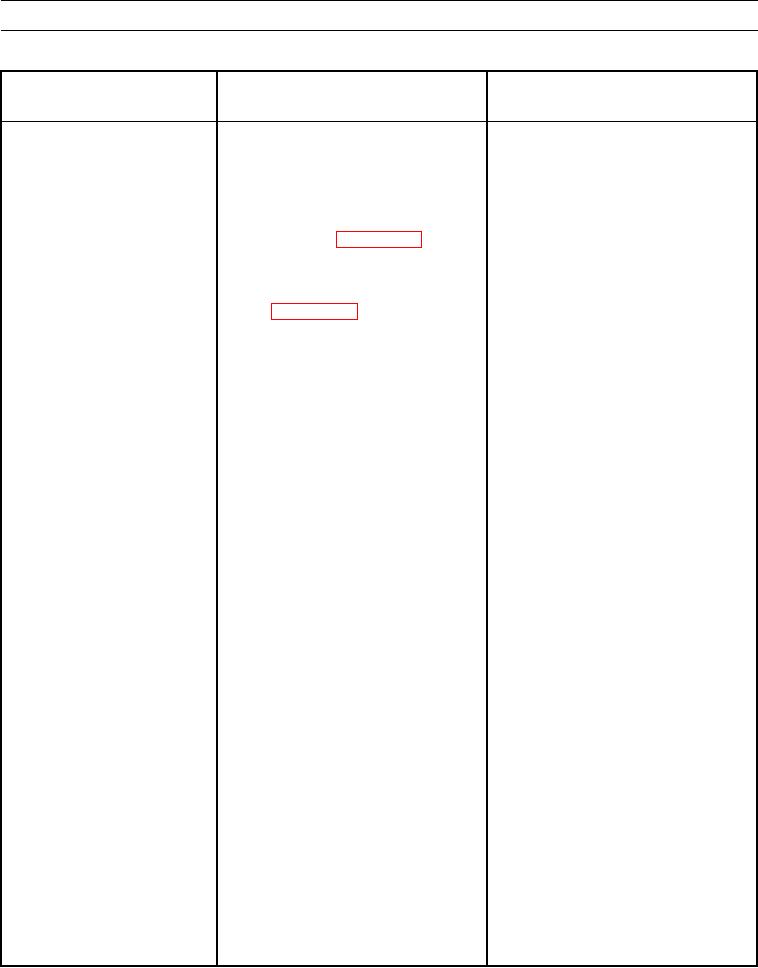
TM 5-3805-291-23-1
TROUBLESHOOTING WITH A DIAGNOSTIC CODE - CONTINUED
0009 00
Table 4. Implement Control - Continued.
(MID 082)
MALFUNCTION
TEST OR INSPECTION
CORRECTIVE ACTION
2. Inspect wiring harness connections.
0296 02 - Continued.
(a) Turn battery disconnect switch to
OFF position (TM 5-3805-291-10).
(b) Disconnect and inspect all wiring
harness connections related to CAT
Data Link (WP 0237 00). Make
sure connectors are clean and
tightly connected. Refer to
Electrical Connectors Inspection
(WP 0022 00) as necessary.
(c) Check connectors for proper
mating.
(d) Check wires at connector.
(e) Check each wire for nicks or signs
of abrasion in insulation.
(f) Check for moisture at connector.
(g) Check connectors for dirty or
corroded contacts.
(h) Check each pin and socket of
wiring harness connectors.
(i) Reconnect all connectors.
1. If wiring harness connectors are tightly
connected and free of corrosion, go to
Test 3.
2. If wiring harness connectors are in need
of repair, replace wiring harness in
question (WP 0195 00 thru WP 0201 00).
3. Check for shorts to ground.
(a) Battery disconnect switch remains
in OFF position (TM 5-3805-291-
10).
(b) Disconnect wiring harness from all
ECMs that use CAT Data Link (WP
0056 00, WP 0057 00, WP 0060 00,
and WP 0063 00).
(c) At wiring harness for implement
1. If resistance is greater than 5,000 Ohms,
ECM, measure resistance between
go to Test 4.
frame ground and connector
2. If resistance is less than 5,000 Ohms,
contacts J1-10 (wire 944-OR) and
wiring harness has failed. Replace wiring
J1-20 (wire 945-BR) of CAT Data
harness in question (WP 0195 00 thru
Link circuit.
WP 0201 00).
0009 00-167

