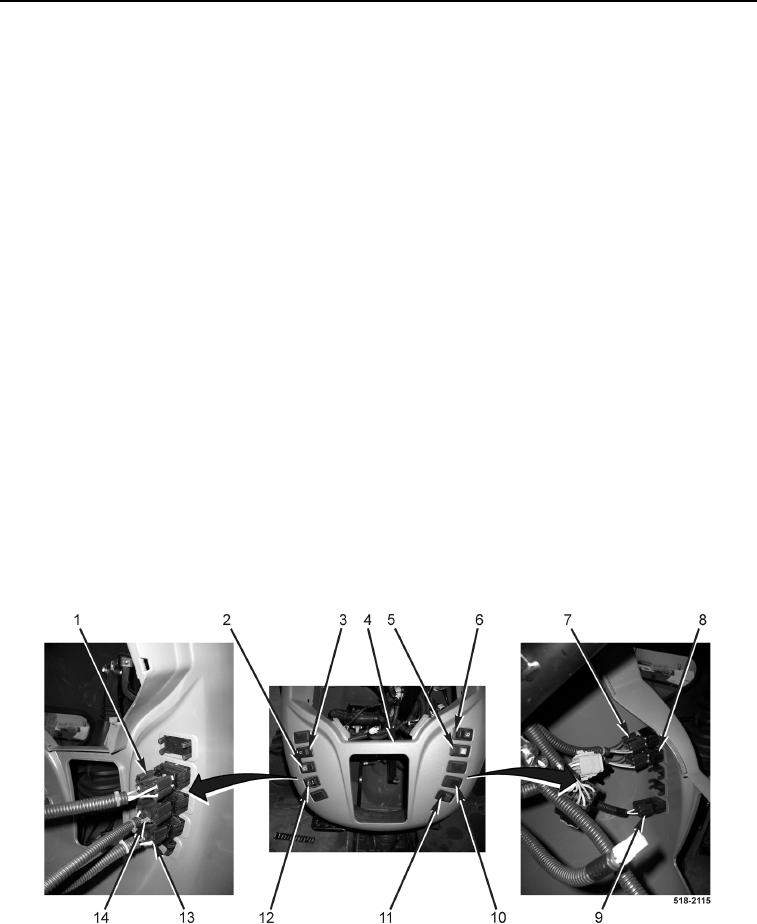
TM 5-2420-231-23-2
0174
CLEANING AND INSPECTION
0174
1. Clean and inspect all parts IAW Mechanical General Maintenance Instructions (WP 0369).
2. Clean and inspect all parts IAW Electrical General Maintenance Instructions (WP 0370).
END OF TASK
INSTALLATION
0174
NOTE
Install wires as tagged and marked during removal.
Install switches and switch hole covers as noted during removal.
1. Position instrument panel (Figure 13, Item 4) in machine.
2. Install four switch hole covers (Figure 13, Item 10) on instrument panel (Figure 13, Item 4).
3. Install fuel pump solenoid switch (Figure 13, Item 11) on instrument panel (Figure 13, Item 4) and connect
machine wiring harness connector (Figure 13, Item 9) to fuel pump solenoid switch.
4. Install flasher lamp switch (Figure 13, Item 5) on instrument panel (Figure 13, Item 4) and connect machine
wiring harness connector (Figure 13, Item 8) to flasher lamp switch.
5. Install front work lamp switch (Figure 13, Item 6) on instrument panel (Figure 13, Item 4) and connect machine
wiring harness connector (Figure 13, Item 7) to front work lamp switch.
6. Install front end loader quick-coupler switch (Figure 13, Item 12) on instrument panel (Figure 13, Item 4) and
connect machine wiring harness connector (Figure 13, Item 13) to front end loader tool carrier switch.
7. Install front washer switch (Figure 13, Item 2) on instrument panel (Figure 13, Item 4) and connect machine
wiring harness connector (Figure 13, Item 14) to front washer switch.
8. Install front wiper switch (Figure 13, Item 3) on instrument panel (Figure 13, Item 4) and connect machine
wiring harness connector (Figure 13, Item 1) to front wiper switch.
Figure 13. Switches.
0174

