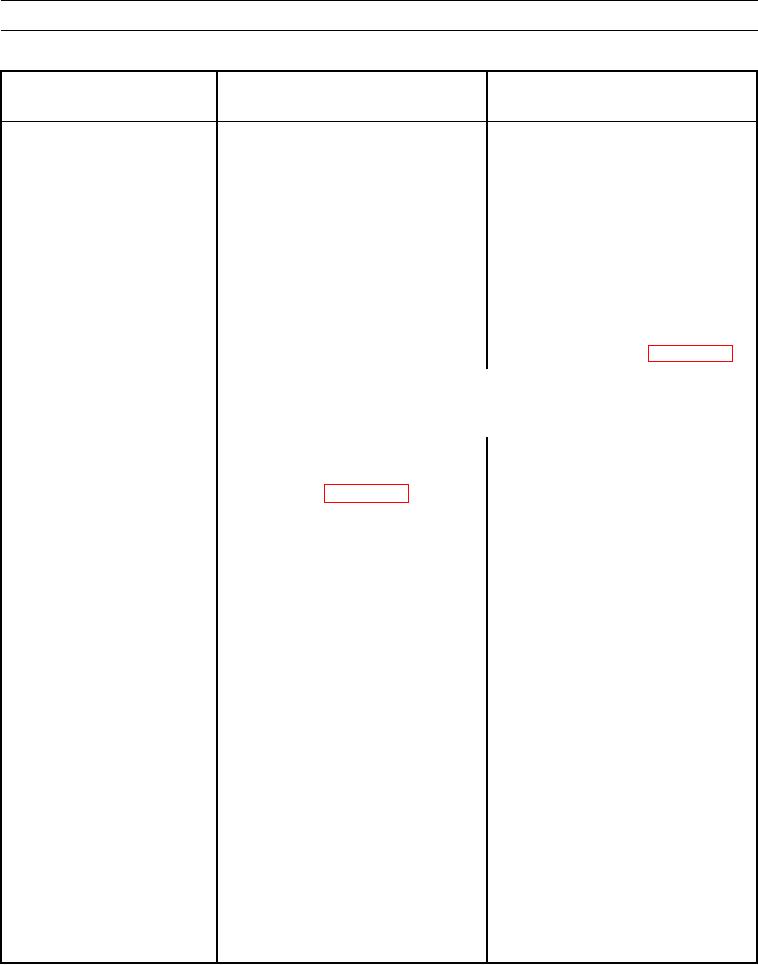
TM 5-3805-291-23-1
TROUBLESHOOTING WITH A DIAGNOSTIC CODE - CONTINUED
0009 00
Table 4. Implement Control - Continued.
(MID 082)
MALFUNCTION
TEST OR INSPECTION
CORRECTIVE ACTION
(e) Activate switch. At harness
1. If continuity agrees with values in Table
1187 04 - Continued.
connector for ECM, check
6, harness circuit is correct.
continuity to ground of normally
2. It is unlikely that ECM has failed. Exit
closed contact and normally open
this procedure and perform this
contact.
troubleshooting procedure again. If
cause of diagnostic code is not found,
replace ECM (WP 0060 00).
3. If continuity check does not agree with
values in Switch Continuity, Table 6 at
the end of this work package, harness
circuit has failed. There is a short to
ground in harness between ECM and
switch. Repair harness (WP 0022 00).
N OT E
1326 02
Do not change hard wired location code if you have flashed incorrect
software into control.
1. Verify hardware and software part
numbers.
Connect MSD (WP 0005 00) and verify
1. If all part numbers are correct for
whether part number of software for
implement ECM, go to Test 2.
implement ECM is correct.
2. If part numbers are not correct, installed
implement ECM has wrong part number
or incorrect configuration software is
installed. Replace implement ECM with
a module that has correct part number or
flash correct configuration software (WP
0060 00).
2. Verify whether location code matches
ET status screen.
Check ET status screen in order to verify 1. If location codes in ET are correct, go to
location code.
Test 3.
2. If location codes are not correct, repeat
this test to verify that software and
hardware part numbers are correct, if so,
go to Test 3.
3. Inspect wiring harness connections.
(a) Turn engine start and battery
disconnect switches to OFF
position (TM 5-3805-291-10).

