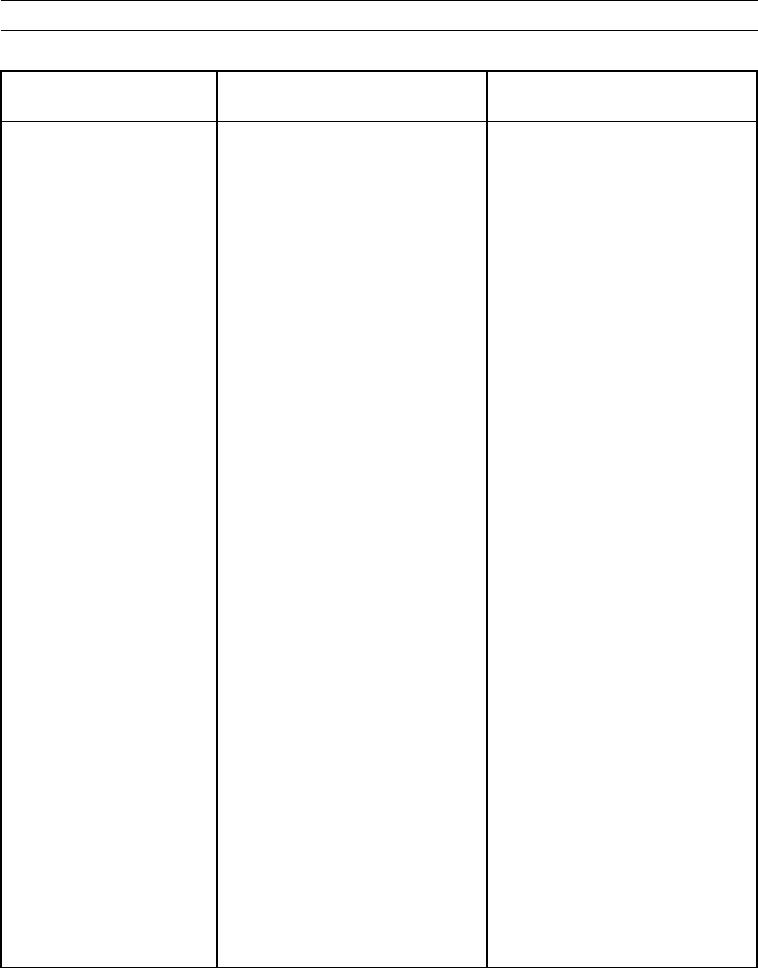
TM 5-3805-291-23-1
TROUBLESHOOTING WITH A DIAGNOSTIC CODE - CONTINUED
0009 00
Table 4. Implement Control - Continued.
(MID 082)
MALFUNCTION
TEST OR INSPECTION
CORRECTIVE ACTION
2. Check for additional related diagnostic
0967 12 - Continued.
codes.
(a) Ensure all ECMs that use CAT Data
Link are connected.
(b) Turn battery disconnect and engine
start switches to ON position (TM
5-3805-291-10).
(c) Acknowledge any active diagnostic
codes that are currently displayed
on messenger.
(d) Verify that no related diagnostic
1. If other diagnostic codes are not active,
codes are active.
go to Test 3.
2. If other related diagnostic codes are
active, exit this procedure and perform
test procedures for related diagnostic
codes. Verify other related diagnostic
codes are not active. Observe status of
CID 0967 FMI 12. If CID 0967 FMI 12
remains active, perform CID 0967 FMI
12 again.
3. Check if diagnostic code remains active.
(a) Inspect contacts of wiring harness
connectors and clean wiring
harness connectors.
(b) Reconnect all wiring harness
connectors.
(c) Operate machine (TM 5-3805-291-
10).
(d) Use messenger to check status of
1. If CID 0967 FMI 12 is active, exit this
CID 0967 FMI 12 (TM 5-3805-
procedure and perform this procedure
291-10).
again. If cause of diagnostic code is not
found, replace implement ECM (WP
0060 00).
2. If CID 0967 FMI 12 is not active,
diagnostic code does not exist at this
time.
0009 00-267

